Lesson 1
Introduction to Predictive Data Analytics
This lesson will introduce predictive analytics concepts and a general overview of when to use it in your organization. We will also review the project and the primary tool we will use: Power BI.

Course
This course introduces students to a selection of powerful tools in Power BI Desktop that can be used for predictive analysis. Concepts such as classification, regression, and forecasting are discussed in detail, and various techniques are explored with different data sets, allowing students to practice predictive data analysis with a hands-on approach. The content covered in this course can help an enterprise to understand future risk, analyze different markets or make other decisions critical to an organization.
This course introduces students to a selection of powerful tools in Power BI Desktop that can be used for predictive analysis. Concepts such as classification, regression, and forecasting are discussed in detail, and various techniques are explored with different data sets, allowing students to practice predictive data analysis with a hands-on approach. The content covered in this course can help an enterprise to understand future risk, analyze different markets or make other decisions critical to an organization.
Beginner
4 weeks
Real-world Projects
Completion Certificate
Last Updated July 2, 2024
Skills you'll learn:
Prerequisites:
Lesson 1
This lesson will introduce predictive analytics concepts and a general overview of when to use it in your organization. We will also review the project and the primary tool we will use: Power BI.
Lesson 2
We will review one Machine Learning technique that involves numeric data: Regression. We will learn about its main features, how to interpret it and how to construct it using Power BI.
Lesson 3
We will learn additional ML techniques: Classification and Clustering. We will review its main features, some clustering techniques, how to interpret them and how to construct clusters with Power BI.
Lesson 4
We will review what a time-series is. Also, we will review deterministic and probabilistic forecasting methods, how to read and interpret time-series and how to create forecasts using Power BI.
Lesson 5
We will review additional ML and AI-powered tools using Power BI: we will focus on Power BI dataflows and its AutoML features and use two AI-powered visuals: the Q&A and the smart narratives.
Lesson 6 • Project
In this project, students will use the data of past flights departing from the State of New York to analyze and give recommendations about flight delays.
Lesson 7
In this lesson, you'll learn how to set up a Windows desktop workspace to use Power BI
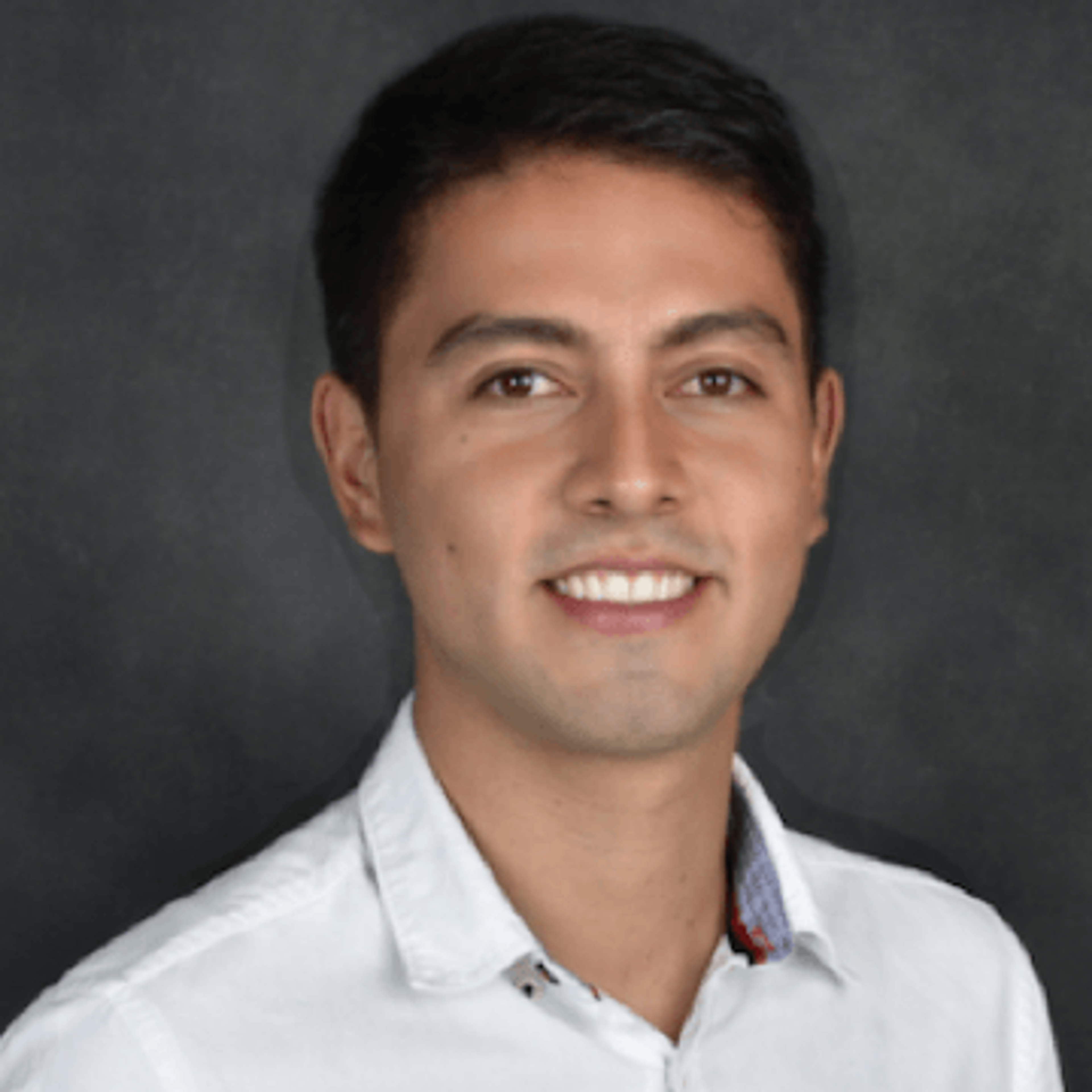
Full Stack Data Analytics Specialist
Daniel has worked for many years in business intelligence and data science and has used Power BI to find unique patterns in data to support decision-making. He is passionate about solving problems through data analytics, and loves the challenge of finding innovative ways to create efficient and impactful data-oriented solutions.
Combine technology training for employees with industry experts, mentors, and projects, for critical thinking that pushes innovation. Our proven upskilling system goes after success—relentlessly.

Demonstrate proficiency with practical projects
Projects are based on real-world scenarios and challenges, allowing you to apply the skills you learn to practical situations, while giving you real hands-on experience.
Gain proven experience
Retain knowledge longer
Apply new skills immediately

Top-tier services to ensure learner success
Reviewers provide timely and constructive feedback on your project submissions, highlighting areas of improvement and offering practical tips to enhance your work.
Get help from subject matter experts
Learn industry best practices
Gain valuable insights and improve your skills
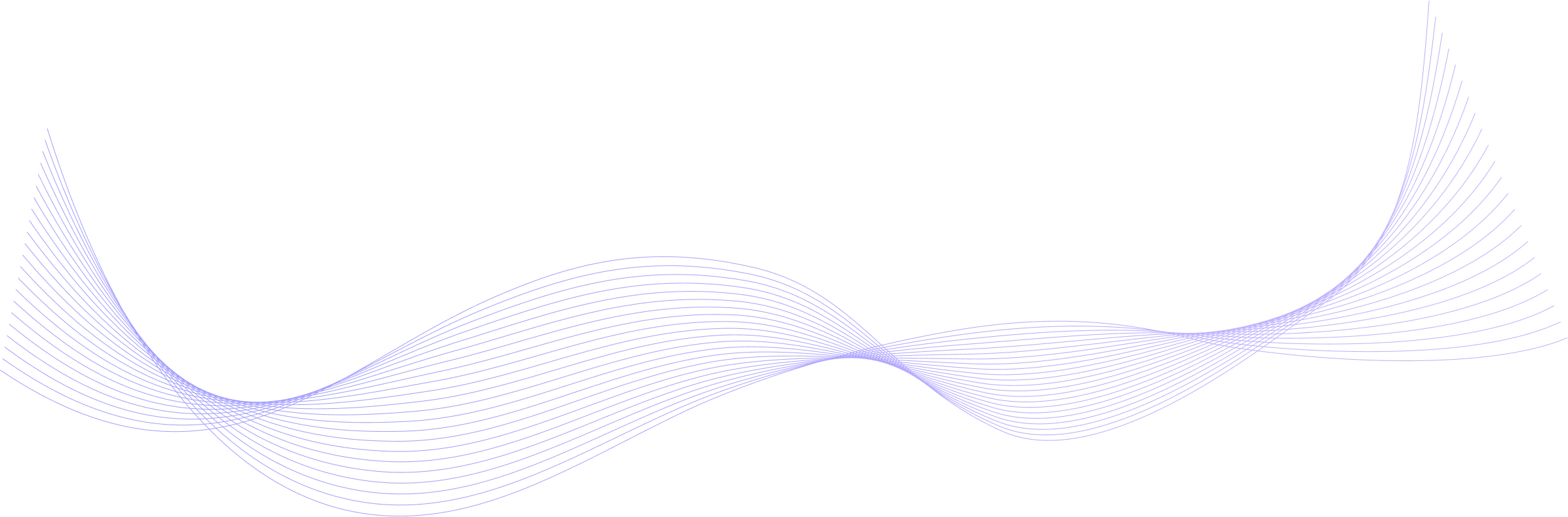
Unlimited access to our top-rated courses
Real-world projects
Personalized project reviews
Program certificates
Proven career outcomes
Full Catalog Access
One subscription opens up this course and our entire catalog of projects and skills.
Average time to complete a Nanodegree program
4 weeks
, Beginner
4 weeks
, Beginner
3 months
, Beginner
4 weeks
, Beginner
4 weeks
, Beginner
(88)
3 months
, Beginner
4 weeks
, Beginner
(272)
2 months
, Intermediate
3 weeks
, Beginner
3 weeks
, Advanced
(1194)
2 months
, Beginner
3 months
, Beginner
3 weeks
, Beginner
3 weeks
, Intermediate
4 weeks
, Intermediate
4 weeks
, Beginner

Predictive Data Analysis
4 weeks
, Beginner
4 weeks
, Beginner
3 months
, Beginner
4 weeks
, Beginner
4 weeks
, Beginner
(88)
3 months
, Beginner
4 weeks
, Beginner
(272)
2 months
, Intermediate
3 weeks
, Beginner
3 weeks
, Advanced
(1194)
2 months
, Beginner
3 months
, Beginner
3 weeks
, Beginner
3 weeks
, Intermediate
4 weeks
, Intermediate
4 weeks
, Beginner