Lesson 1
Welcome to Business Analytics
Welcome to the Business Analytics Nanodegree program! In this lesson, you will learn more about the structure of the program and meet the team.

Nanodegree Program
In this program, students will master data fundamentals applicable to any industry and learn to make data-driven decisions. From collecting and analyzing data to modeling business scenarios, students will learn Excel, SQL, and Tableau, utilizing data visualization skills to communicate findings.
In this program, students will master data fundamentals applicable to any industry and learn to make data-driven decisions. From collecting and analyzing data to modeling business scenarios, students will learn Excel, SQL, and Tableau, utilizing data visualization skills to communicate findings.
Beginner
2 months
Real-world Projects
Completion Certificate
Last Updated June 28, 2024
Skills you'll learn:
Prerequisites:
No experience required
Course 1 • 1 week
Welcome to the program! In this part, you will get an orientation into using our classroom and services. You’ll also get advice for making the best use of your time while enrolled in this program.
Lesson 1
Welcome to the Business Analytics Nanodegree program! In this lesson, you will learn more about the structure of the program and meet the team.
Lesson 2
In this lesson, you will learn more about the structure of the program and how to navigate yourself through the learning experience.
Lesson 3
You are starting a challenging but rewarding journey! Take 5 minutes to read how to get help with projects and content.
Lesson 4
What to do if you have questions about your account or general questions about the program.
Lesson 5 • Project
In this project, you’ll explore an interactive data dashboard to uncover insights, and write a short report explaining each insight.
Course 2 • 3 weeks
Learn the basic concepts of data analysis and descriptive statistics. Learn how to manipulate, analyze and visualize data in Excel and Google Sheets. Learn about business metrics across a wide range of business areas (marketing, sales, growth and finance). Finally, learn about forecasting sales and financial metrics.
Lesson 1
In this lesson, you will learn about data types, measures of center, and the basics of statistical notation.
Lesson 2
In this lesson, you will learn about measures of spread, shape, and outliers as associated with quantitative data. You will also get a first look at inferential statistics.
Lesson 3
In this lesson, you will learn about the basic functionality for spreadsheet software, use cell referencing and menu shortcuts.
Lesson 4
In this lesson, you will learn basic spreadsheet function: sort and filter data, use text and math functions, split columns and remove duplicates.
Lesson 5
In this lesson, you will learn how to summarize data with aggregation and conditional functions. You will learn how to use pivot tables and lookup functions.
Lesson 6
In this lesson you will build data visualizations for quantitative and categorical data; create pie, bar, line, scatter, histogram, and boxplot charts, and build professional presentations.
Lesson 7
This lesson will cover how to calculate business metrics used by business analysts across a range of business functions. You will also learn how to calculate and interpret key performance metrics.
Lesson 8
This lesson will cover the fundamentals of sales and financial forecasting models. You will learn how to create forecast models using advanced lookup and data validation tools in Excel and Sheets.
Lesson 9 • Project
In this project, you will use a data set containing financial performance data from companies listed in NYSE S&P to create an income statement and forecast financial metrics.
Course 3 • 3 weeks
SQL is one of the most versatile tools available when it comes to extracting insights from stored data. Learn how to execute core SQL commands to define, select, manipulate, control access, aggregate, and join data and data tables. Understand when and how to use subqueries, several window functions, and partitions to complete complex tasks. Clean data, optimize SQL queries, and write select advanced JOINs to enhance analysis performance. Explain which cases you would want to use particular SQL commands and apply the results from queries to address business problems.
Lesson 1
This is a quick summary of what is covered in this course.
Lesson 2
In this section, you will gain knowledge about SQL basics for working with a single table. You will learn the key commands to filter a table in many different ways.
Lesson 3
In this lesson, you will learn how to combine data from multiple tables together.
Lesson 4
In this lesson, you will learn how to aggregate data using SQL functions
Lesson 5
In this lesson, you will learn about subqueries, a fundamental advanced SQL topic. This lesson will walk you through the appropriate applications of subqueries, the different types of subqueries, and review subquery syntax and examples.
Lesson 6
Window functions allow users to compare one row to another without doing any joins using one of the most powerful concepts in SQL data analysis.
Lesson 7
Cleaning data is an important part of the data analysis process. You will be learning how to perform data cleaning using SQL in this lesson.
Lesson 8 • Project
In this project, you will use a digital music store database to help the company see how they might optimize their business practices.
Course 4 • 1 week
Learn how to select the most appropriate data visualization for an analysis. Learn how to evaluate the effectiveness of a data visualization and build interactive and engaging Tableau dashboards.
Lesson 1
In this lesson you learn to evaluate the quality of data visualizations and build high quality visualizations, starting with the fundamentals of data dashboards.
Lesson 2
In this lesson you learn to implement the best design practices, and to use the most appropriate chart for a particular situation.
Lesson 3
This lesson teaches you how to build data visualizations in Tableau using data hierarchies, filters, groups, sets, and calculated fields, as well as create map-based data visualizations in Tableau.
Lesson 4
In this lesson you learn how to build interactive Tableau dashboards and tell impactful stories using data.
Lesson 5 • Project
In this project, you’ll build interactive dashboards with Tableau and use them to discover and communicate insights from data.

Staff Data Scientist
Josh has been sharing his passion for data for over a decade. He's used data science for work ranging from cancer research to process automation. He recently has found a passion for solving data science problems within marketplace companies.

CEO at Mode
Derek is the CEO of Mode Analytics. He developed an analytical foundation at Facebook and Yammer and is passionate about sharing it with future analysts. He authored SQL School and is a mentor at Insight Data Science.

Content Developer
Mat is a former physicist, research neuroscientist, and data scientist. He did his PhD and Postdoctoral Fellowship at the University of California, Berkeley.

Content Developer
Dana is an electrical engineer with a Masters in Computer Science from Georgia Tech. Her work experience includes software development for embedded systems in the Automotive Group at Motorola, where she was awarded a patent for an onboard operating system.

Product Lead
Sam is the Product Lead for Udacity's Data Analyst, Business Analyst, and Data Foundations programs. He's worked as an analytics consultant on projects in several industries, and is passionate about helping others improve their data skills.
Average Rating: 4.8 Stars
1,194 Reviews
Anonymous
April 2, 2023
excellent. but you need more interaction with your student
MOHAMMAD A.
March 13, 2023
so far very good
Edi V.
January 28, 2023
Yes, am impressed. Thank you
Shaden A.
December 26, 2022
Excellent
sultan n.
December 17, 2022
simple and clear
Combine technology training for employees with industry experts, mentors, and projects, for critical thinking that pushes innovation. Our proven upskilling system goes after success—relentlessly.

Demonstrate proficiency with practical projects
Projects are based on real-world scenarios and challenges, allowing you to apply the skills you learn to practical situations, while giving you real hands-on experience.
Gain proven experience
Retain knowledge longer
Apply new skills immediately

Top-tier services to ensure learner success
Reviewers provide timely and constructive feedback on your project submissions, highlighting areas of improvement and offering practical tips to enhance your work.
Get help from subject matter experts
Learn industry best practices
Gain valuable insights and improve your skills
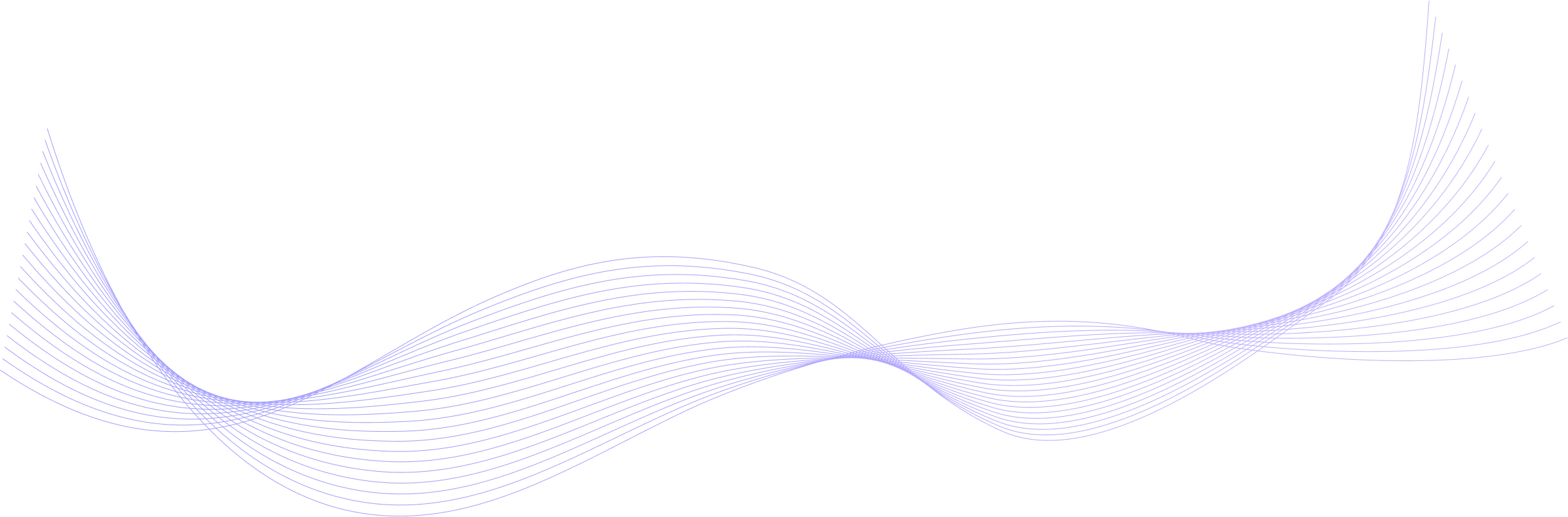
Full Catalog Access
One subscription opens up this course and our entire catalog of projects and skills.
Average time to complete a Nanodegree program
3 weeks
, Beginner
3 months
, Beginner
(272)
2 months
, Intermediate
(124)
5 months
, Beginner
3 months
, Beginner
(807)
2 months
, Beginner
(88)
3 months
, Beginner
(47)
2 months
, Beginner
(223)
2 months
, Beginner
3 weeks
, Beginner
3 weeks
, Advanced
4 weeks
, Beginner
(265)
2 months
, Beginner
(65)
4 weeks
, Intermediate
4 weeks
, Beginner
1 hour
, Discovery

Business Analytics
3 weeks
, Beginner
3 months
, Beginner
(272)
2 months
, Intermediate
(124)
5 months
, Beginner
3 months
, Beginner
(807)
2 months
, Beginner
(88)
3 months
, Beginner
(47)
2 months
, Beginner
(223)
2 months
, Beginner
3 weeks
, Beginner
3 weeks
, Advanced
4 weeks
, Beginner
(265)
2 months
, Beginner
(65)
4 weeks
, Intermediate
4 weeks
, Beginner
1 hour
, Discovery