Find the right nanodegree program for you.
So you’ve just finished your Udacity course final! Congratulations! Now, how do you tell the world?
Follow these three easy steps:
- In the top right Welcome, (Student Name) menu, access the My Transcript page.
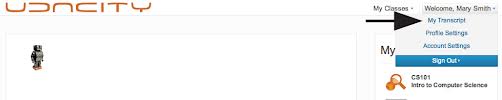
- Click the Complete Course button next to the course.

- Your certificate will be ready for download in a couple of minutes!

NOTE: You can always return and continue taking a course if you feel like you need more time for mastery.
Here at Udacity, we want you to succeed. Even after you have completed a course, all of your work from the class is saved. Therefore, you can improve the level of achievement on your certificate by re-enrolling and resubmitting your final. Course forums and all learning materials will be fully accessible to you even if you have already completed the course.
Also, even if you’ve finished a course, you can always go back and review the material without enrolling.


