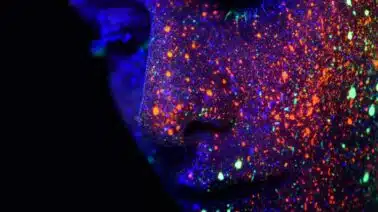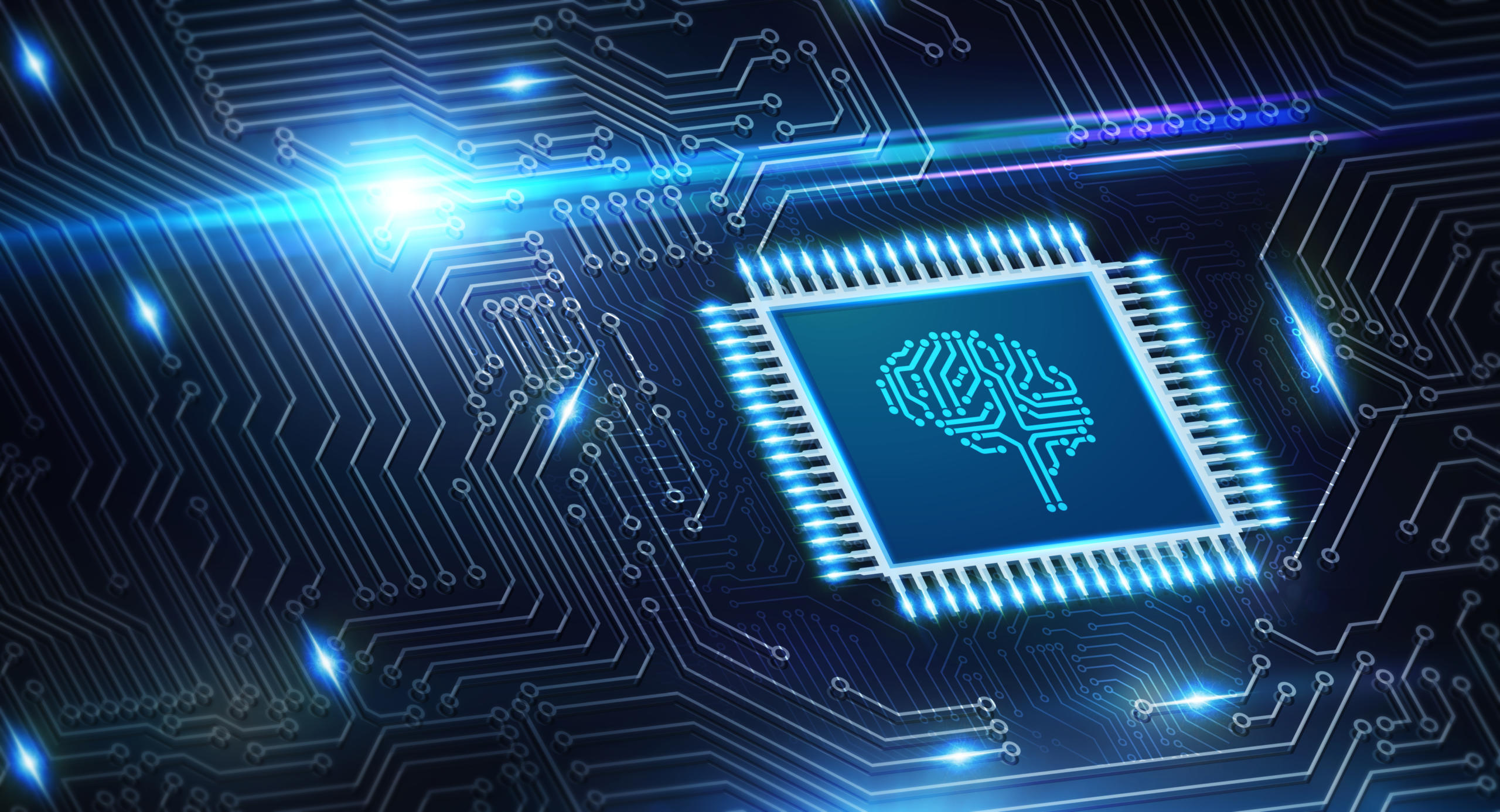
Cloud technologies are constantly soaring to new heights. With machine learning slowly finding its role in all competitive enterprises, much of it is also taking place in the cloud.
In the intensely contested market for cloud computing services, Microsoft Azure has already established itself as a platform that’s popular with companies of all sizes. Keep reading for our overview of the Microsoft Azure Machine Learning suite.
Machine Learning
This past decade has seen technology become increasingly embedded in our lives. Self-driving cars are one example of how technology can completely transform any industry, as even the well-established automotive industry has proved susceptible to full-scale disruption. This trend is not likely to change, and the driving force behind much of it all is machine learning.
Machine learning is the study of algorithms that learn to behave intelligently without being explicitly provided the rules for such behavior. Just as humans learn to make better decisions with experience, machine learning aims to build computer systems that learn from data. Machine learning has proven to be so powerful that most companies either are using it or are making plans to that effect.
The power of machine learning often comes at the price of vast computational resources that are out of reach for many small and medium-sized companies. As a solution, cloud service providers such as Azure offer machine learning services on the cloud, making such technology more accessible and removing a major barrier to competing in industries requiring cloud computing.
Machine Learning as a Service
Machine learning as a service (MLaaS) refers to a range of machine learning services on the cloud that covers the gamut of infrastructure requirements, from text-to-speech to machine learning modeling. These services are used on-demand, which means that rather than creating your own services, you use those of another company.
As we mentioned above, building your machine learning infrastructure is not always feasible. For example, maintaining and administering GPU units and dedicated servers is something most researchers and IT departments can not support due to high costs and complexity. In contrast, MLaaS can be set up immediately, requires a much smaller team, and is generally capable of producing equally good results. This saves data scientists the hassle of managing storage, scaling, compute power and other complex IT infrastructure tasks, and allows them to do what they do best: use data to find answers and maintain focus on the business.
Azure Machine Learning
Azure Machine Learning is a Microsoft platform that offers cloud-based services for operating machine learning workloads. Like most other major machine learning cloud platforms, Azure machine learning offers essential tools like Automated machine learning, which automates the model-building process. Azure also offers support for popular machine-learning frameworks, a feature that’s important for the model’s portability.
When choosing an MLaaS provider, it makes the most sense to choose a vendor that you’re already using. For example, if you’re already familiar with Microsoft’s infrastructure, you’ll find that it’s quite easy to integrate Azure ML products with it. Other important considerations include cost, language support and learning curve.
Generally, Azure Machine Learning is sophisticated enough to cover many use cases and it is hugely popular for enterprises who need a cloud environment with capabilities to support the entire end-to-end machine learning process. Azure’s appeal is likewise due to its having the broadest selection of out-of-the-box algorithms than any other similar platform.
In the following sections, we’ll cover the capabilities of three tools from the Azure ML suite in more detail.
Azure Machine Learning Designer
Azure Machine Learning designer is a tool whose mission is to democratize machine learning and make it accessible to all individuals who want to use machine learning for commercial purposes, regardless of their technological savviness. This is what makes Azure Machine Learning unlike any other service.
The designer is essentially a drag-and-drop interface. You’re given an empty “canvas” and a list of built-in modules that can be interconnected in a type of flowchart such that each element corresponds to a different step of the machine-learning pipeline. The designer enables you to visually define your entire pipeline without needing to write a single line of code; you need only to input your data.
The designer was built to be extremely intuitive: All it takes to apply a method is to drag it onto the canvas. This holds for every step of the pipeline — from importing data to preprocessing, feature selection, training and evaluation. What’s more, with the designer you can build an inference pipeline that creates REST API endpoints for your trained model. You can then use these endpoints to integrate the model into your application.
Here’s an example of the designer’s interactive GUI, taken from the Azure Machine Learning designer’s documentation page:
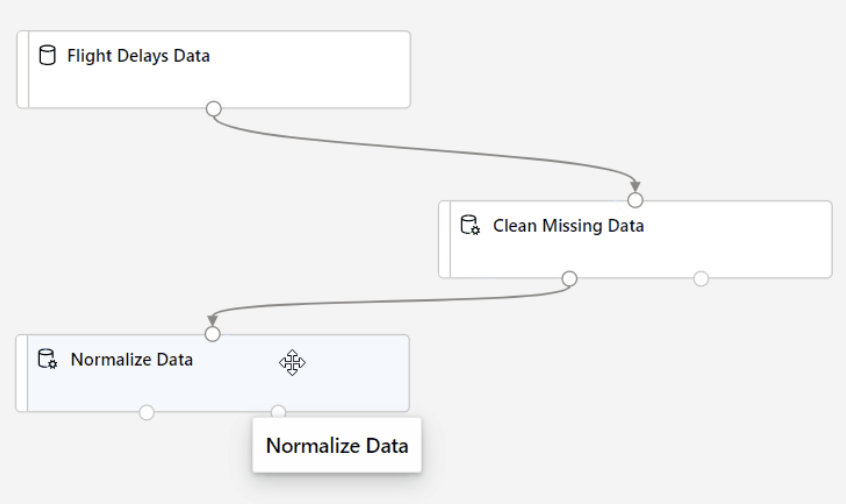
As you can see, Azure’s designer can be used to build a machine learning model even if you do not have a lot of knowledge of machine learning. The following section covers another tool for automating machine learning tasks.
Azure Automated Machine Learning
Building a machine learning model that works well is often a tedious process. There’s only so far that domain expertise can get you when searching for the most informative features or hyperparameters. Even the choice of an algorithm often depends on the size, type and distribution of underlying data. Due to this variability, model selection often comes down to running multiple experiments in parallel and selecting the best-performing model.
Automated Machine Learning aims to automate this iterative process and thereby enable non-experts to use machine learning effectively. This service automatically picks your optimal algorithm, generates a model and then fine-tunes it; all you need is a labeled dataset.
Model selection is an exciting research area that’s still in its infancy. Selecting models is not an easy task since the search space is enormous and naive brute-force approaches like grid search yield suboptimal results. Automated ML, based on research from Microsoft, is trained on hundreds of millions of experiments and uses Bayesian optimization, reinforcement learning and meta-learning to more efficiently narrow the search space.
This service is available through Azure Machine Learning SDK for Python and works in any Python IDE. For those who prefer to work in Jupyter Notebooks, Automated ML provides additional extensions, such as those for visualizing and monitoring jobs. All of its extensions can be used without leaving the notebook environment. Additionally, Automated ML supports all popular machine learning and deep-learning frameworks such as PyTorch, TensorFlow and scikit-learn.
Azure Machine Learning Operations
MLOps, the machine learning analog of DevOps, refers to the practices that allow for the smooth and consistent development, deployment and monitoring of machine-learning models. This includes versioning data and experiments, having a centralized system for tracking model training runs or managing deployment, and monitoring pipelines once the model is put into production.
Azure’s MLOps borrows the same principles of DevOps and applies them to machine-learning projects. The goal of MLOps is to automate the creation of different pipelines and allow them to be reused for many iterations of a project’s life-cycle. This can include a data pipeline for extracting, transforming and loading data, an environment pipeline for handling dependencies, a training pipeline for the training of ML models, or a deployment pipeline for deploying a model or packaging it in a container.
Azure’s MLOps provides these and many more services. It’s platform-agnostic, so it’s not tied to other Azure products; you may use your own tools or those of other providers such as AWS or Google Cloud. Check out the product’s documentation for more information.
Keep Learning
We’ve had a look at the Azure ML suite including tools like designer, Automated Machine Learning and MLOps. Microsoft’s suite includes many more tools, and they all can be useful when working with machine learning workloads and models.
It’s time for you to gain practical experience! Enroll in our specialized, expert-taught Microsoft Azure Machine Learning Engineer Nanodegree to acquire the skills needed to build, deploy and operationalize ML models.