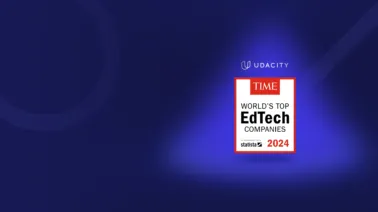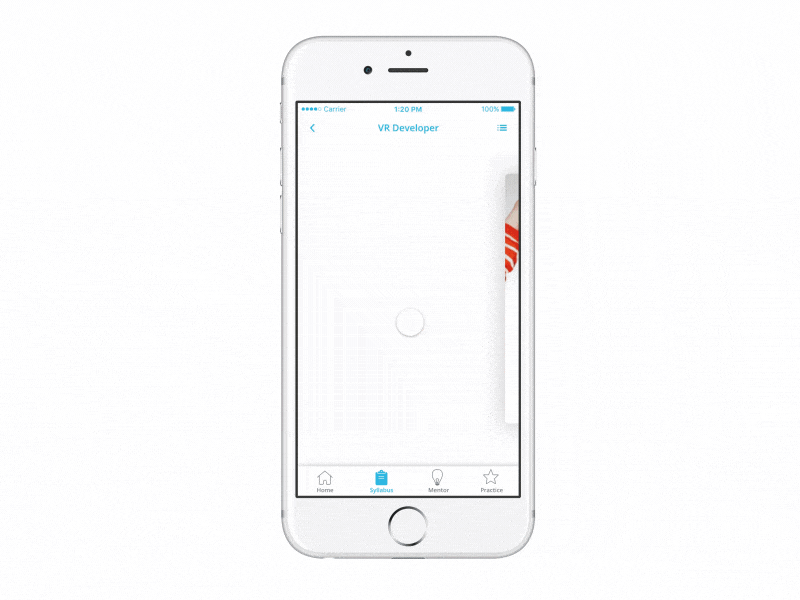
At Udacity, we believe you should be able to learn wherever you are, and whenever you want. Our goal is to make sure your mobile learning experience is always the best that it can be. So we are extremely excited today to introduce you to the latest upgrade of your Udacity App for iOS and Android!
Below you’ll find examples of some of the changes we’ve rolled out. We hope you love what you discover, and we can’t wait to receive your feedback! Your input is absolutely critical for helping us provide a world-class mobile learning experience.
Everything accessible with one beautiful step
When we look at data related to how our students learn with Udacity—to what extent you use our app, and how you use it when you do—we are really excited to see that our mobile learners are digesting a LOT of content per session. So we know it’s really critical to ensure that you have an efficient and seamless navigation experience. That’s why we’re so excited that now, everything is accessible with one beautiful step!
From your program’s overview, you can jump right into a lesson and start learning. No extra steps. And if you’d like to skip ahead, or see a video again? Just use the new navigation at the top of the classroom. Easy!
Entire lessons offline, all at once
The more we understand about the importance of offline learning to our students, the more excited we get about enhancing this experience. We think this new rollout is one of the most significant upgrades we’ve yet offered.
Now, you can easily download entire lessons all at once, without having to go through individual videos. Going to be at a cafe with unreliable wi-fi? Facing a long train commute and no online access? Download speeds too slow at your hotel? No worries! Download everything you need when you’ve got a good connection, then learn on the go, anywhere you go!
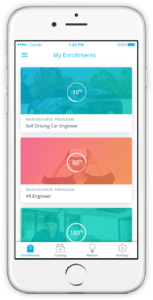
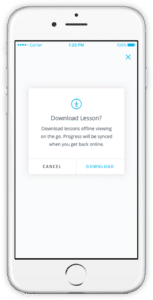
Expanded access for more programs
For students in our Self-Driving-Car, Artificial Intelligence or Deep Learning Foundations Nanodegree programs, we’ve got great news—your most important materials are now available to you within the Udacity app!
As noted above, our mobile learners are spending a significant amount of time in the app, so increasing available content across all programs is on ongoing goal for us. We’re excited to hear from students in these programs about the new learning experience!
Mentorship all the time, anytime
For our students in programs that offer mentorship, we have a really important upgrade—now, you can communicate with your mentor right from your mobile device! Why is this important? Mentors help you to be a better student, they encourage you every week, and they are there to help you through challenges and obstacles.
But, a mentor’s response to your outreach doesn’t always arrive when you’re sitting in front of your desktop. Or, you may encounter an issue you need help with while you’re on the go. Either way, you’re not going to have any issues now, because you can reach out to your mentor right away, no matter where you are. This is the beauty of mobile learning!
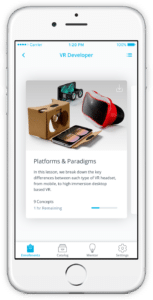
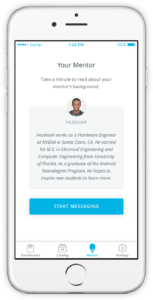
Download the Udacity app today: for iOS or Android!
If you’re already learning using the Udacity app on either iPhone or Android, then we can’t wait to hear how you like the new upgrades.
If you haven’t yet joined the thousands of your fellow learners who are already using our app, then we invite you to download it for free today! Mobile learning can play a really positive role in the story of your success, and we encourage you to take advantage of this great opportunity to enhance your learning experience with Udacity!