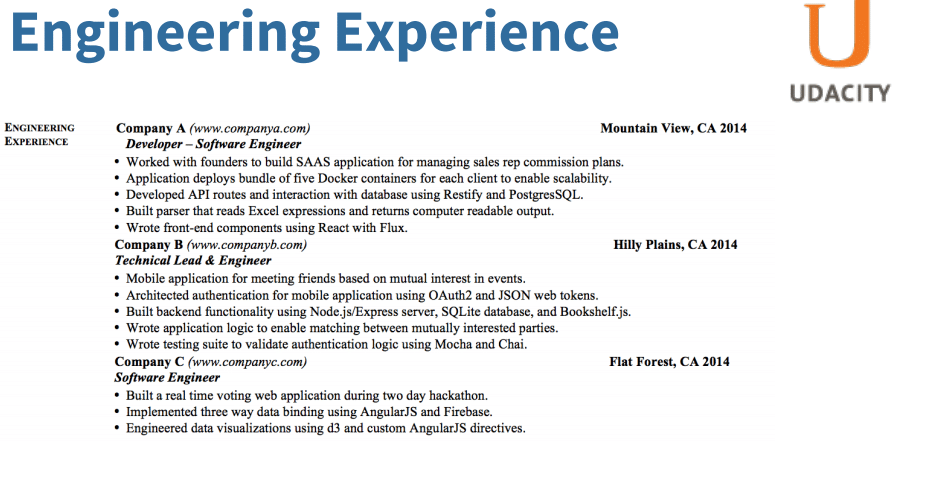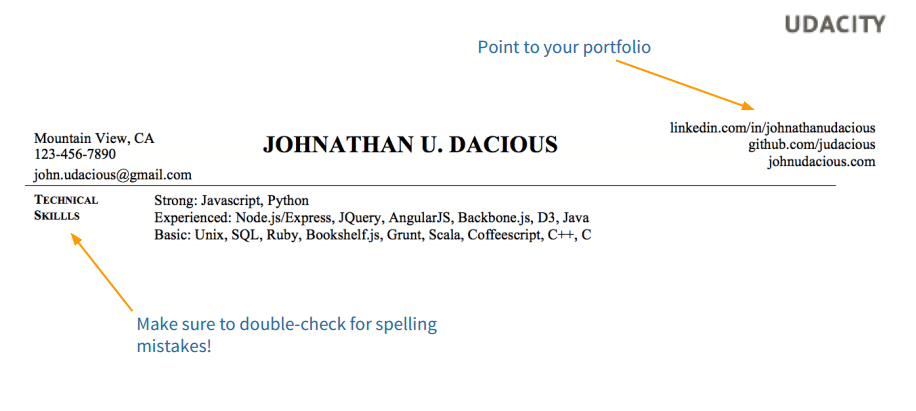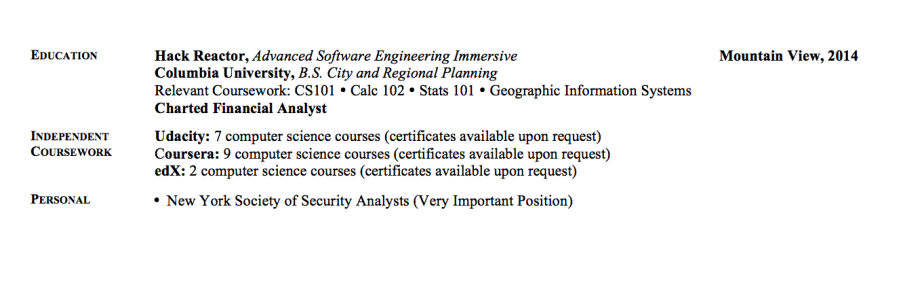Find the right nanodegree program for you.
A resume is a short, typically one page, document designed to capture why you are a competitive applicant. Often, a resume is the recruiter’s first impression of you. It’s a great opportunity to present a clear, concise image of why you are the candidate to interview.
A resume isn’t your LinkedIn profile; it’s not an essay, and it’s not a catalog of everything you’ve ever done since birth. Instead, think about a resume as a one page vessel carefully crafted to display your skills and achievements most relevant to your job of choice. Most importantly – you’ve got limited space! Now is a stellar opportunity to showcase your ability to edit, write intentionally, and be detail oriented. Below we’ve outlined guidelines to make sure your resume stands out and reflects your best attributes:
Resume Guidelines:
- Make it Relevant, but Rich
- Formatting Fundamentals
- Control Fluff
- Spell Check, Spell Check, Spell Check
- Make it Printable
- Link Up!
- Customize It
1. Make it Relevant, but Rich
Your resume’s primary goal is to give an employer a brief but vivid snapshot of you as an applicant. How do you do that? Make sure anyone can easily find all of the most important details in one page. Be sure to include all pertinent experience, but be selective. Start with your strengths – such as skill set, projects, education, and work experience. Highlight your achievements, and not just job titles, throughout (ie. “successfully designed, launched, and coded mobile application for XYZ.com using photoshop, XHTML, CSS”). When writing, use action verbs, avoid cliche buzzwords, and show personality. Since you can customize your resume for each job application, make sure the information is clear, concise and relevant each time.
2. Formatting Fundamentals
Since you only have an 8.5 x 11 inch sheet to work with, use space and text wisely. Include your contact information (name, email and phone) at the top of your resume. Fonts for your name should be no more than 12 pt or 14 pt. Fonts for the body should be 10 pt or 11 pt. If you need extra space to include details about your qualifications, don’t be afraid to adjust the margins. A half inch top margin is appropriate. Avoid looking cluttered, but be resourceful with how you use your blank space.
3. Fluff Control
You only have one page to include your talents and experiences, so only share what is pertinent to your goal and the job responsibilities. If you have skills that don’t relate to the job, consider if it is necessary. Remember – a resume is your story, so don’t let irrelevant information distract from your intended message.
4. Spell Check, Spell Check, Spell Check
You are entering a field where details MATTER. How perfect and detailed your resume is, is essential. Check spelling, punctuation, and make sure your writing is easy to read.
5. Make it Printable
Phew…this one’s simple: the preferred file type for resumes is .pdf. This preserves all layout and formatting for viewing and printing. Don’t worry, you don’t need expensive software to create a .pdf file, there are plenty of PDF converters available online.
6. Link Up!
Make your resume more informative by providing links to your LinkedIn profile, your portfolio, a Github account, and any other relevant online media. These are often placed at the top with your contact information, or within your skills and experience area.
7. Customize It
You resume is a living document, just like you! Keep it up-to date so that it matches your professional growth and job interests. Be sure that it reflects the job to which you are applying (that means taking the time to edit your resume each and every time).
Once you start writing, keep in mind the following resume checklist for additional tips on content and format!
Resume Checklist:
Content
- Contact Information
- Summary/ Objective: (Optional)
- Summaries are helpful to include when you are “rebranding” yourself, making a career change, perceiving a lack of related professional experience, or if you are open to a wide range of job prospects.
- Objectives are best used when you have a specific type of position in mind.
- If you feel the body of your resume and experience already tell a clear story on their own, you may not need this section. Use your discretion.
- Technical skills *
- Be specific and include programming languages. Generally, place this section near the top of your resume.
- Work experience
- Educational experience*
- Projects/ Coursework*
- Links to online work/profiles (Highly encouraged)
- Interests (Optional, but encouraged)
- References (Not necessary)
- This section is best left off resume unless specifically requested. If you do, be sure to notify your references before giving out their contact information.
*reference your Nanodegree here
Format
- Clear & Organized
- Uses one full page wisely
- Appropriate margins & font sizes
- Saved in .pdf format
- Error free spelling & punctuation
Resumes & the Nanodegree Student – The Common Concerns:
Questions about resumes range, but the most common Nanodegree student questions revolve around career change, perceived lack of experience, and how to showcase your Nanodegree education. Below are a few quick tips to address these questions:
Quick tips include:
- Career change: Focus on your summary (put near the top of your resume), current skills & completed projects. Follow this information with your education and work history. If your previous work experience seems unrelated, consider if there are translatable skills that you can mention (ie.: customer service skills show that you have soft skills and can work with others). By highlighting these concrete strengths in all sections of your resume, you can connect the dots and display how you are a well rounded candidate.
- Showcase your skills: Reference projects you’ve completed in the “Projects” section. Even though you can’t attach a functioning hyperlink on a paper resume, include links to your Github account and portfolio so that a curious recruiter can continue their research easily.
- Highlight your Nanodegree: If you are completing a Nanodegree, include this under the “Education” section. Note what you did beyond the assigned work (top forum contributor, tested a new API for a project to personalize it, etc).
- Show your Udacity experience: Add the online courses (Udacity and other) you’ve completed in a “Relevant Coursework” section.This provides concrete examples of your skills and shows you are driven, all while taking up minimal space on your resume.
If this information proved helpful (or you simply want more!), check out a more in-depth presentation in our webinar, which you can watch here. The webinar will introduce you to resumes, how-to tips, and reviews of actual student resumes and LinkedIn profiles!