Lesson 1
Introduction to Dashboard Design
In this lesson, we introduce the topic of Dashboard design, take a look at the outline for the course, and take a sneak peek at the final project.

Course
In this course, you’ll learn the process of designing and creating dashboards within an enterprise environment. You’ll learn to discover user needs, identify key metrics, and tailor your dashboard to a particular audience. You’ll learn to use design elements to maximize the effectiveness of the dashboard and how to iterate based on user feedback.
In this course, you’ll learn the process of designing and creating dashboards within an enterprise environment. You’ll learn to discover user needs, identify key metrics, and tailor your dashboard to a particular audience. You’ll learn to use design elements to maximize the effectiveness of the dashboard and how to iterate based on user feedback.
Beginner
4 weeks
Real-world Projects
Completion Certificate
Last Updated July 22, 2024
Skills you'll learn:
Prerequisites:
No experience required
Lesson 1
In this lesson, we introduce the topic of Dashboard design, take a look at the outline for the course, and take a sneak peek at the final project.
Lesson 2
In order to design a dashboard that meets our users needs we need to first understand what they are after and what are their pain points. Early discussions are critical in the planning phase.
Lesson 3
Students will learn about the design phase of creating their dashboards. This includes considering graphicacy, chart choice, visual hierarchy. Tools like sketching and wireframing are practiced.
Lesson 4 • Project
In this project, you will build a dashboard prototype along with sketches and wireframes for the prototype. The dashboard will be designed based on the Superstore database from Tableau.
Lesson 5
In this lesson, students will learn how to design the final dashboard by attending to the text hierarchy, affordance, interactivity of the dashboard, annotations, and color scheme.
Lesson 6 • Project
In this final project, students complete the dashboard they designed in the mid-point. They will add color, annotations, interactivity and make it production ready.

Data Visualization Consultant at IBM
Robert is a Data Visualization consultant with over 7 years of experience leveraging Tableau at places such as First Republic Bank, Charles Schwab, and Pinterest. He now provides solutions to clients all over the world, providing training to professionals and executing projects onsite and remotely.
Combine technology training for employees with industry experts, mentors, and projects, for critical thinking that pushes innovation. Our proven upskilling system goes after success—relentlessly.

Demonstrate proficiency with practical projects
Projects are based on real-world scenarios and challenges, allowing you to apply the skills you learn to practical situations, while giving you real hands-on experience.
Gain proven experience
Retain knowledge longer
Apply new skills immediately

Top-tier services to ensure learner success
Reviewers provide timely and constructive feedback on your project submissions, highlighting areas of improvement and offering practical tips to enhance your work.
Get help from subject matter experts
Learn industry best practices
Gain valuable insights and improve your skills
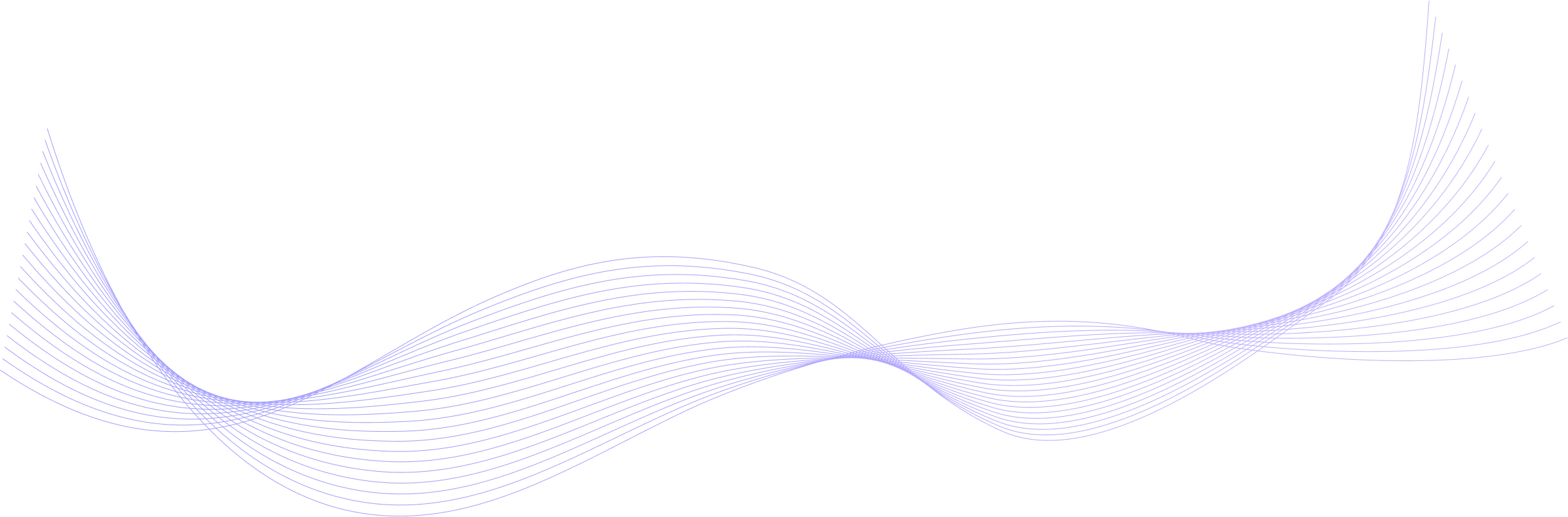
Unlimited access to our top-rated courses
Real-world projects
Personalized project reviews
Program certificates
Proven career outcomes
Full Catalog Access
One subscription opens up this course and our entire catalog of projects and skills.
Average time to complete a Nanodegree program
1 week
, Beginner
4 weeks
, Advanced
(124)
5 months
, Beginner
4 weeks
, Beginner
4 weeks
, Beginner
4 weeks
, Beginner
3 weeks
, Advanced
3 weeks
, Beginner
4 weeks
, Advanced
4 weeks
, Intermediate
4 weeks
, Beginner
4 weeks
, Beginner
4 weeks
, Beginner
2 months
, Beginner
4 weeks
, Beginner
3 weeks
, Beginner

Dashboard Design
1 week
, Beginner
4 weeks
, Advanced
(124)
5 months
, Beginner
4 weeks
, Beginner
4 weeks
, Beginner
4 weeks
, Beginner
3 weeks
, Advanced
3 weeks
, Beginner
4 weeks
, Advanced
4 weeks
, Intermediate
4 weeks
, Beginner
4 weeks
, Beginner
4 weeks
, Beginner
2 months
, Beginner
4 weeks
, Beginner
3 weeks
, Beginner