Lesson 1
Cloud Developer using Microsoft Azure Program Introduction
Welcome to the Developer for Microsoft Azure Nanodegree program! In this lesson, you will learn more about the structure of the program and meet your instructors.

Nanodegree Program
This program teaches how to deploy, build, migrate, and monitor applications on Azure, thereby preparing learners for success on Microsoft’s AZ-204 Azure Developer Associate Expert certification
This program teaches how to deploy, build, migrate, and monitor applications on Azure, thereby preparing learners for success on Microsoft’s AZ-204 Azure Developer Associate Expert certification
Built in collaboration with
Microsoft
Intermediate
4 months
Real-world Projects
Completion Certificate
Last Updated March 13, 2024
Skills you'll learn:
Prerequisites:
Course 1 • 40 minutes
Welcome to Udacity! We're excited to share more about your nanodegree and start this journey with you! In this course, you will learn more about the pre-requisites, structure of the program, and getting started!
Lesson 1
Welcome to the Developer for Microsoft Azure Nanodegree program! In this lesson, you will learn more about the structure of the program and meet your instructors.
Lesson 2
You are starting a challenging but rewarding journey! Take 5 minutes to read how to get help with projects and content.
Course 2 • 4 weeks
In this course, you will learn the basics of deploying an application to Azure. Understand the benefits and costs of cloud deployments, different types of service models, and how to navigate the Microsoft Azure platform. Distinguish two types of compute services in Azure, virtual machines and app services, when to use each, and how to deploy applications onto the related service. Connect two useful types of cloud storage to a cloud application: Azure SQL databases and blob containers. Differentiate between the different security options available in Azure, and how to implement Microsoft’s OAuth 2.0 capabilities with Azure Active Directory, along with useful monitoring and logging tools in the cloud.
Lesson 1
Instructions to set up an Azure Account for this program
Lesson 2
Discover the basics of cloud development and Microsoft Azure, along with an introduction to further course topics.
Lesson 3
Begin creating and deploying various cloud compute services through Azure, with a focus on Virtual Machines and App Services.
Lesson 4
Storage costs can quickly grow when hosting data on premises. Dive into the various storage options available through Azure here.
Lesson 5
Moving applications to the cloud doesn’t remove the need to build security and monitoring into the app and its services. Find out how to integrate these with Azure!
Lesson 6 • Project
Deploy storage and app solutions to Azure for an Article Content Management System, allowing users to log in, view published articles, and publish new articles.
Course 3 • 4 weeks
Lesson 1
By the end of this lesson, students should be able to define microservices, identify offerings of microservices in Azure, and describe the appropriate use cases for building microservices.
Lesson 2
Create, test and authenticate Azure Functions, along with connecting them to database storage for your apps.
Lesson 3
Design additional work flows with logic apps, and set up event triggers for notifications.
Lesson 4
It’s time to deploy your functions and apps to the web! From there, you’ll also learn how to containerize your app and deploy it with Kubernetes.
Lesson 5 • Project
Deploy an app called Neighborly, allowing neighbors to post advertisements for services and products they can offer. Your app will use a blend of Cosmos DB, Azure Functions, Event Hub and more.
Course 4 • 4 weeks
Lesson 1
In this lesson, you will meet your instructor and have a brief introduction to the topics covered in this course.
Lesson 2
In this lesson, you will learn about the two migration options for web applications in Azure—Azure Web Apps and Lift and Shift.
Lesson 3
In this lesson, you will learn about the different database tools and services Azure has to offer to help with migration.
Lesson 4
In this lesson, you will be introduced to the four different Azure services available long-running tasks— Azure WebJobs, Azure Functions, Azure Durable Functions, and Azure Batch.
Lesson 5 • Project
Migrate and deploy a pre-existing web app to an Azure App Service in order to address pain points with its current on-premise deployment.

Engineer & Research Scientist
Ann is a Senior Software Engineer & AI Research Scientist at Raytheon BBN Technologies, where she currently works on maritime predictive modelings for the Dept. of Defense. She also has experience building applications at startups and deploying AWS cloud infrastructure for the Dept. of Veterans Affairs.

DevOps Engineer, Goodyear Tire & Rubber Company
Nathan has worked on implementing DevOps solutions for the past 8 years across the financial, educational, logistics, and manufacturing industries.

Premier Field Engineer, Microsoft
Golois is an experienced engineer specialized in building resilient and scalable cloud native applications as well as migrating software and systems to Azure. He has worked with enterprises on both cloud migration projects and application performance, and is Azure Certified both as a Developer and Solution Architect.

Full-Stack Product Engineer, Udacity
After beginning in restaurant and retail management, Chris transitioned his career to tech, leveraging Udacity and other training platforms to master several different programming languages on his journey to becoming a full-stack software engineer.
Average Rating: 4.2 Stars
34 Reviews
James F.
November 21, 2022
going well. Some of the code examples could be updated. They dont always work out of the book
Rolando M.
April 19, 2022
Until now pretty well ... It's a well structured course ....
Mohammad Turki A.
March 22, 2022
Thanks
Erik M.
March 21, 2022
I had a great deal of trouble trying to get my web app to connect to the SQL server in Azure. There was an issue with my company issued laptop which required me to append their SSL security certificate onto cacert.pem files. This didn't get resolved for nearly 3 weeks which is understandable since the mentors wouldn't have realized this but nonetheless, it set my timeline for the course back at least 3 weeks. I was hoping that Udacity could set my course timelines to account for this. Once the certificate/network issued was resolved, I submitted my project for review later the same day.
Yahia Z.
January 22, 2022
The curriculum is perfect, brief and to the point but it needs to add some extra details sometimes it's so brief the project is well structured and cover all the aspect of this unit and it represents the strength point for this nanodegree
Combine technology training for employees with industry experts, mentors, and projects, for critical thinking that pushes innovation. Our proven upskilling system goes after success—relentlessly.

Demonstrate proficiency with practical projects
Projects are based on real-world scenarios and challenges, allowing you to apply the skills you learn to practical situations, while giving you real hands-on experience.
Gain proven experience
Retain knowledge longer
Apply new skills immediately

Top-tier services to ensure learner success
Reviewers provide timely and constructive feedback on your project submissions, highlighting areas of improvement and offering practical tips to enhance your work.
Get help from subject matter experts
Learn industry best practices
Gain valuable insights and improve your skills
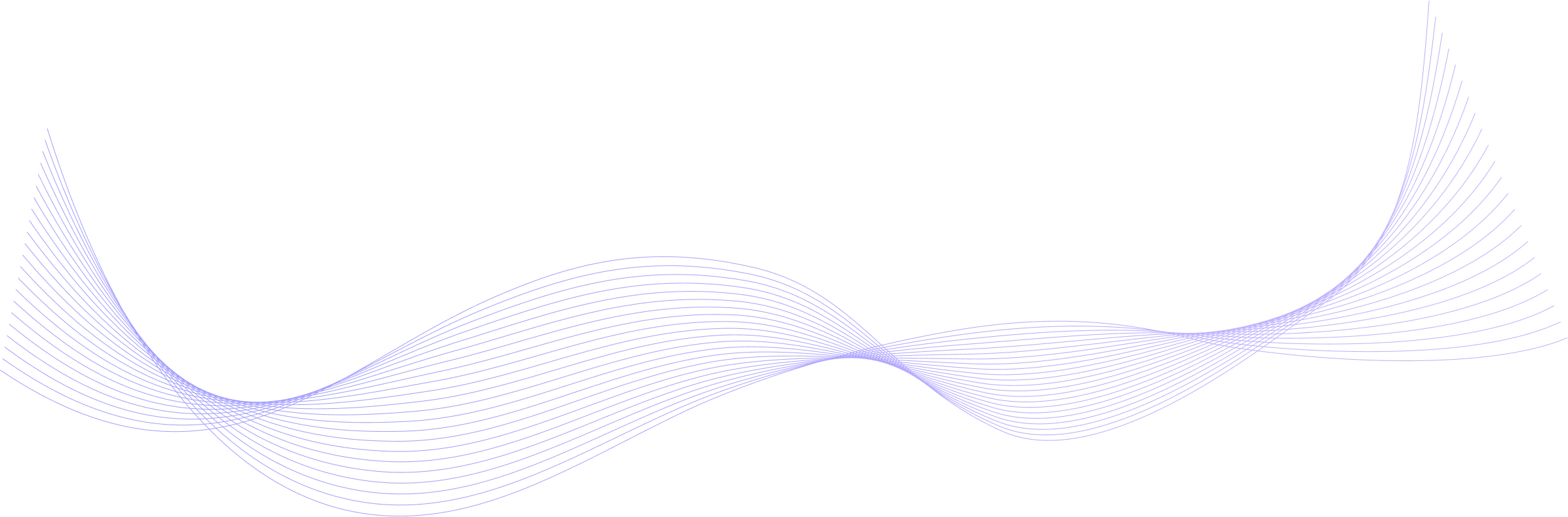
Unlimited access to our top-rated courses
Real-world projects
Personalized project reviews
Program certificates
Proven career outcomes
Full Catalog Access
One subscription opens up this course and our entire catalog of projects and skills.
Average time to complete a Nanodegree program
(62)
3 months
, Intermediate
(4)
3 months
, Advanced
(398)
3 months
, Intermediate
4 weeks
, Intermediate
(67)
3 months
, Intermediate
(416)
4 months
, Intermediate
(2)
4 months
, Advanced
4 weeks
, Advanced
(47)
4 months
, Intermediate
(449)
4 months
, Intermediate
(174)
2 months
, Advanced
(75)
4 months
, Intermediate
(115)
3 months
, Beginner
4 weeks
, Beginner
(9)
4 months
, Intermediate
(87)
4 months
, Advanced

Cloud Developer using Microsoft Azure
(62)
3 months
, Intermediate
(4)
3 months
, Advanced
(398)
3 months
, Intermediate
4 weeks
, Intermediate
(67)
3 months
, Intermediate
(416)
4 months
, Intermediate
(2)
4 months
, Advanced
4 weeks
, Advanced
(47)
4 months
, Intermediate
(449)
4 months
, Intermediate
(174)
2 months
, Advanced
(75)
4 months
, Intermediate
(115)
3 months
, Beginner
4 weeks
, Beginner
(9)
4 months
, Intermediate
(87)
4 months
, Advanced