Lesson 1
Introduction to Masking
Masking in raster design. Explore composite designs using layers and masking and understanding pixel selection tools. Using advanced features like clipping masks for nuanced compositions.

Course
These lessons cover Masking in raster design, exploring composite designs and pixel selection tools. Discover the power of vector tools, focusing on the pen tool and text manipulation. Learn about filters, their application with layers, and non-destructive editing. Explore branding and visual identity, understanding their impact and creation process, including design-thinking methodology and logo development.
These lessons cover Masking in raster design, exploring composite designs and pixel selection tools. Discover the power of vector tools, focusing on the pen tool and text manipulation. Learn about filters, their application with layers, and non-destructive editing. Explore branding and visual identity, understanding their impact and creation process, including design-thinking methodology and logo development.
Beginner
8 hours
Completion Certificate
Last Updated April 28, 2024
Skills you'll learn:
Prerequisites:
Lesson 1
Masking in raster design. Explore composite designs using layers and masking and understanding pixel selection tools. Using advanced features like clipping masks for nuanced compositions.
Lesson 2
In this lesson discover the power of vector tools within raster design software. We will look specifically at the pen tool and its anchor points as well as the power of text in vector design.
Lesson 3
We cover the power of filters. We look at different types and how to apply them. We examine how they work in conjunction with layers, blend modes and non-destructive editing using smart objects.
Lesson 4
The lesson covers branding and visual identity. We explore the impact of branding and the creation process, diving into design-thinking methodology and logo development.

Visual Communications Professor at California State University San Francisco
Joshua Wilder Oakley is currently a Visual Communications Professor at California State University San Francisco and has also taught at the University of San Francisco. His teaching philosophy mirrors his design philosophy - make the world a better place through good design and visual problem solving. In addition to teaching, Oakley is also a Freelance Graphic Designer and Photographer.
Combine technology training for employees with industry experts, mentors, and projects, for critical thinking that pushes innovation. Our proven upskilling system goes after success—relentlessly.

Demonstrate proficiency with practical projects
Projects are based on real-world scenarios and challenges, allowing you to apply the skills you learn to practical situations, while giving you real hands-on experience.
Gain proven experience
Retain knowledge longer
Apply new skills immediately

Top-tier services to ensure learner success
Reviewers provide timely and constructive feedback on your project submissions, highlighting areas of improvement and offering practical tips to enhance your work.
Get help from subject matter experts
Learn industry best practices
Gain valuable insights and improve your skills
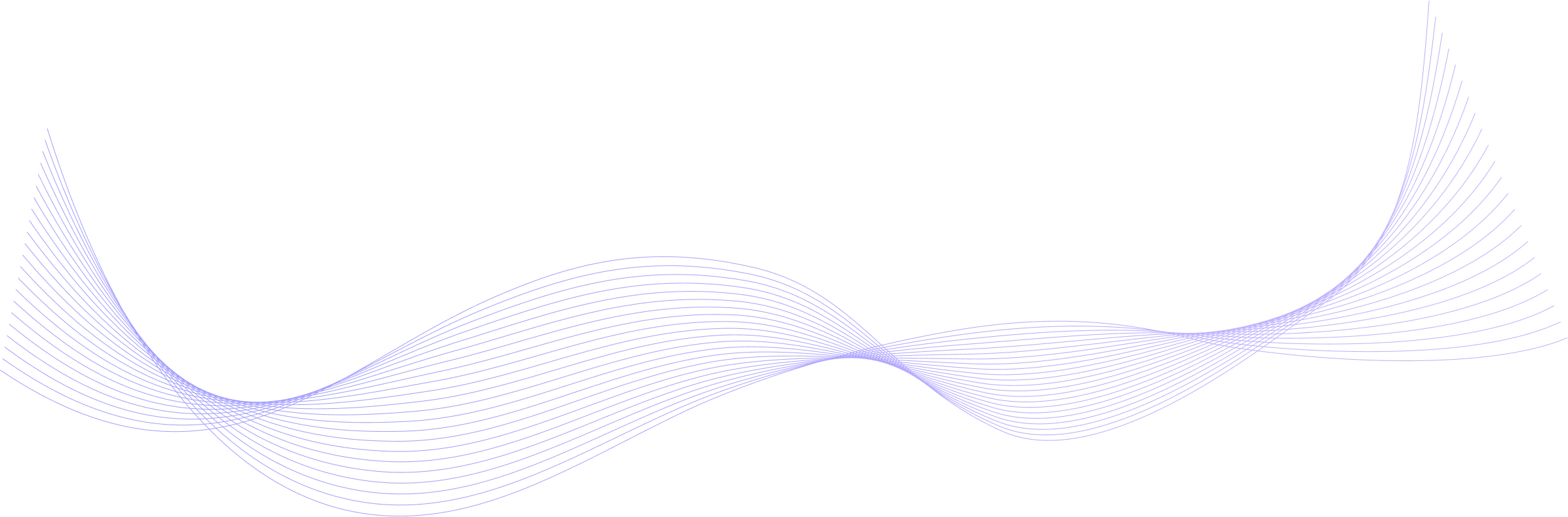
Full Catalog Access
One subscription opens up this course and our entire catalog of projects and skills.
Average time to complete a Nanodegree program
8 hours
, Beginner
4 weeks
, Beginner
8 hours
, Beginner
4 weeks
, Beginner
9 hours
, Fluency
4 weeks
, Beginner
8 hours
, Beginner
6 hours
, Beginner
5 hours
, Fluency
8 hours
, Beginner
4 weeks
, Beginner
8 hours
, Beginner
4 weeks
, Advanced
3 weeks
, Beginner
4 weeks
, Beginner
8 hours
, Beginner

Raster Design and Branding
8 hours
, Beginner
4 weeks
, Beginner
8 hours
, Beginner
4 weeks
, Beginner
9 hours
, Fluency
4 weeks
, Beginner
8 hours
, Beginner
6 hours
, Beginner
5 hours
, Fluency
8 hours
, Beginner
4 weeks
, Beginner
8 hours
, Beginner
4 weeks
, Advanced
3 weeks
, Beginner
4 weeks
, Beginner
8 hours
, Beginner