Lesson 1
Welcome!
Welcome to Udacity. Takes 5 minutes to get familiar with Udacity courses and gain some tips to succeed in courses.

Nanodegree Program
Master writing in Swift as you build five portfolio-worthy iOS apps to demonstrate your expertise as an iOS Developer.
Master writing in Swift as you build five portfolio-worthy iOS apps to demonstrate your expertise as an iOS Developer.
Intermediate
5 months
Real-world Projects
Completion Certificate
Last Updated June 28, 2024
Skills you'll learn:
Prerequisites:
Course 1 • 45 minutes
Welcome to Udacity! We're excited to share more about your Nanodegree program and start this journey with you!
Lesson 1
Welcome to Udacity. Takes 5 minutes to get familiar with Udacity courses and gain some tips to succeed in courses.
Lesson 2
You are starting a challenging but rewarding journey! Take 5 minutes to read how to get help with projects and content.
Course 2 • 4 weeks
This course provides an introduction to Swift, Apple's powerful and intuitive programming language for iOS app development. The lessons cover an introduction to Swift, functions, object-oriented Swift and Swift patterns. The final project for this course is to build a Command Line Interface (CLI) Todo Application. This course is tailored for novice developers, perfect for becoming proficient in Swift and laying the groundwork for iOS app development.
Lesson 1
Learn the basics of Swift, including its syntax, variables, data types, and foundational programming concepts.
Lesson 2
Learn about Swift's functions and closures, exploring how to define and use them effectively for efficient and readable code.
Lesson 3
Explore Swift's OOP concepts: creating classes, utilizing inheritance, and implementing encapsulation for efficient iOS app development.
Lesson 4
Learn Swift design patterns, mastering techniques for cleaner, more scalable code in iOS app development.
Lesson 5 • Project
Build a command line interface (CLI) Todo app using the Swift programming language.
Course 3 • 4 weeks
In this course you will start using SwiftUI and Xcode to develop user interfaces for iOS! You'll start by learning the fundamentals of UI design and explore the common design patters in iOS apps. Next, you'll install Xcode on your local machine and start creating views and hierarchies. You'll learn how interaction works in iOS apps deploy interactive components including buttons, forms, gestures and animations. After that, you'll take a deep dive into app navigation using stack navigation, tab navigation, and split view navigation. The course will conclude with a fun project where you'll create an event countdown app.
Lesson 1
In this lesson, you will learn about the relationship between UX and UI, study iOS design patterns, and explore the primary navigation, display and interactive components in iOS apps.
Lesson 2
This lesson covers SwiftUI and Xcode basics. Once you have Xcode set up, you'll jump right into building views and hierarchies for your iOS apps!
Lesson 3
In this lesson you'll learn add interactivity to your iOS apps with buttons, forms, gestures, and animations to make your app easier and more fun to use.
Lesson 4
Navigation is an important part of any app. In this lesson, you'll learn how to implement common iOS navigation patterns including stack navigation, tab navigation and split view navigation.
Lesson 5 • Project
Build a SwiftUI-based application designed to manage and countdown to your important events! You'll use the skills you've learned to design the views, navigation, and interactivity of the app.
Course 4 • 4 weeks
In this course, you'll master data management and persistence in iOS 17+ using Swift, SwiftUI, and SwiftData. You will start with the basics of creating views and managing state with @State, @Binding, and @EnvironmentObject. As you progress, you'll learn to define data models and schemas, implement CRUD operations, and manage related data. Advanced topics include data migrations for managing data models. Through hands-on exercises and real-world examples, you'll build several data-driven iOS applications.
Lesson 1
Master basic iOS state management and data persistence: Understand @State, @Observable, data structures, UI updates, and persisting data.
Lesson 2
Dive into the essentials of SwiftData for iOS, learning about model management, data operations, queries, and optimizing data persistence strategies.
Lesson 3
Explore SwiftData's model relationships, including one-to-one, one-to-many, and many-to-many relationships, and learn to create, query, and delete related data.
Lesson 4
Explore SwiftData database migrations, schema updates, and how to manage data model changes without losing data through practical examples.
Lesson 5 • Project
Build "SwiftBites," a SwiftUI app using SwiftData to manage recipes. Show your mastery of CRUD operations, data models, queries, and relationships by creating, categorizing, and searching recipes.

Senior Technical Content Developer at Udacity
Valerie is a Sr. Technical Content Developer at Udacity who has developed and taught a broad range of computing curricula for multiple colleges and universities. She is a former professor and software engineer for over 10 years specializing in web, mobile, voice assistant, and full-stack application development.
Average Rating: 4.6 Stars
225 Reviews
Fadumo A.
April 3, 2023
I get to learn about the more older things in depth and also the newer things too.
Mohammad A.
January 31, 2023
great
Antonio M.
January 6, 2023
Amazing
Matheus d.
December 2, 2022
I'm learning swift easily
GOLDEN TAPFUMA C.
November 2, 2022
The Program is showing me new ways that I can improve my craft as a software engineer
Combine technology training for employees with industry experts, mentors, and projects, for critical thinking that pushes innovation. Our proven upskilling system goes after success—relentlessly.

Demonstrate proficiency with practical projects
Projects are based on real-world scenarios and challenges, allowing you to apply the skills you learn to practical situations, while giving you real hands-on experience.
Gain proven experience
Retain knowledge longer
Apply new skills immediately

Top-tier services to ensure learner success
Reviewers provide timely and constructive feedback on your project submissions, highlighting areas of improvement and offering practical tips to enhance your work.
Get help from subject matter experts
Learn industry best practices
Gain valuable insights and improve your skills
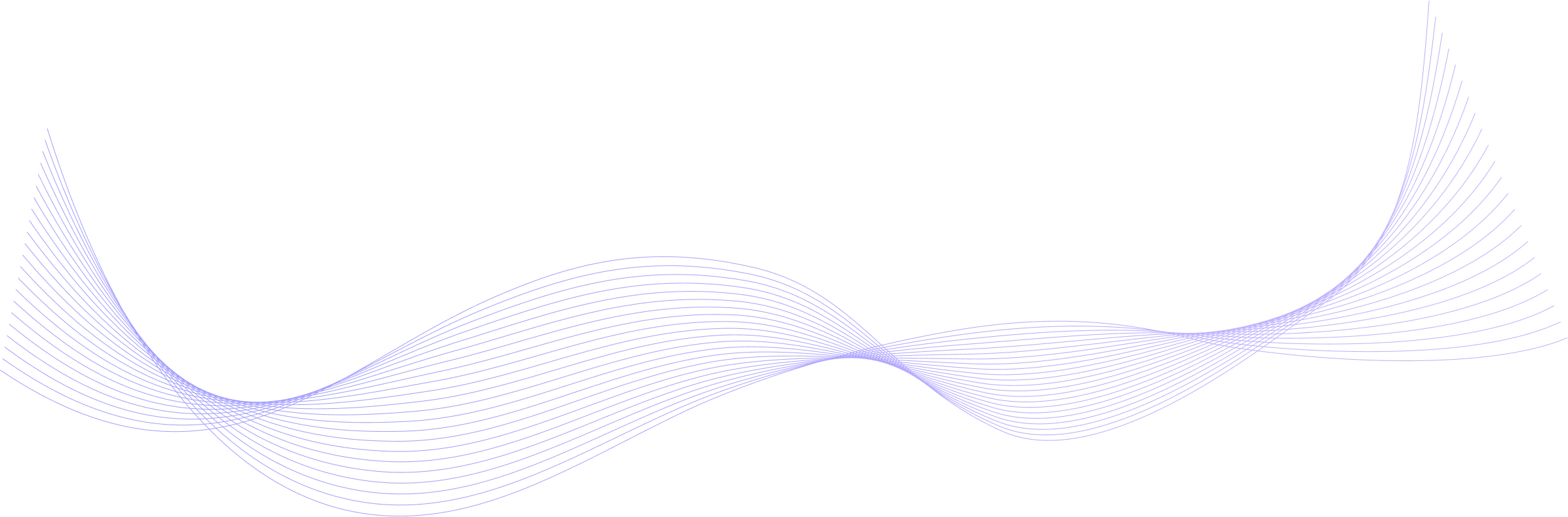
Full Catalog Access
One subscription opens up this course and our entire catalog of projects and skills.
Average time to complete a Nanodegree program
(449)
4 months
, Intermediate
(85)
3 months
, Intermediate
(75)
4 months
, Intermediate
(269)
3 months
, Intermediate
(672)
2 months
, Beginner
(729)
3 months
, Intermediate
(1309)
4 months
, Beginner
(119)
2 months
, Intermediate
4 weeks
, Beginner
(93)
2 months
, Intermediate
1 month
, Beginner
(523)
2 months
, Intermediate
(398)
3 months
, Intermediate
4 weeks
, Beginner
(47)
4 months
, Intermediate
(498)
3 months
, Intermediate

iOS Development with SwiftUI and SwiftData
(449)
4 months
, Intermediate
(85)
3 months
, Intermediate
(75)
4 months
, Intermediate
(269)
3 months
, Intermediate
(672)
2 months
, Beginner
(729)
3 months
, Intermediate
(1309)
4 months
, Beginner
(119)
2 months
, Intermediate
4 weeks
, Beginner
(93)
2 months
, Intermediate
1 month
, Beginner
(523)
2 months
, Intermediate
(398)
3 months
, Intermediate
4 weeks
, Beginner
(47)
4 months
, Intermediate
(498)
3 months
, Intermediate