Udacity is excited to announce the newest additions to our free course catalog — the Cloud Digital Leader Training and the Getting Started with Google Workspace courses.
Designed for business practitioners working in the cloud, the Cloud Digital Leader course will help build your team’s literacy in cloud and digital transformation, along with helping to prepare for the Cloud Digital Leader certification exam.
Google Workspace, its productivity and collaboration platform, has over 3 billion users. This Google Workspace course equips students with the skills they need to become productive with the core Google Workspace applications — Gmail, Google Calendar, Google Drive, Google Docs, Google Sheets, Google Slides, Google Meet, and Google Chat.
About the Google Cloud Digital Leader Training & Certification
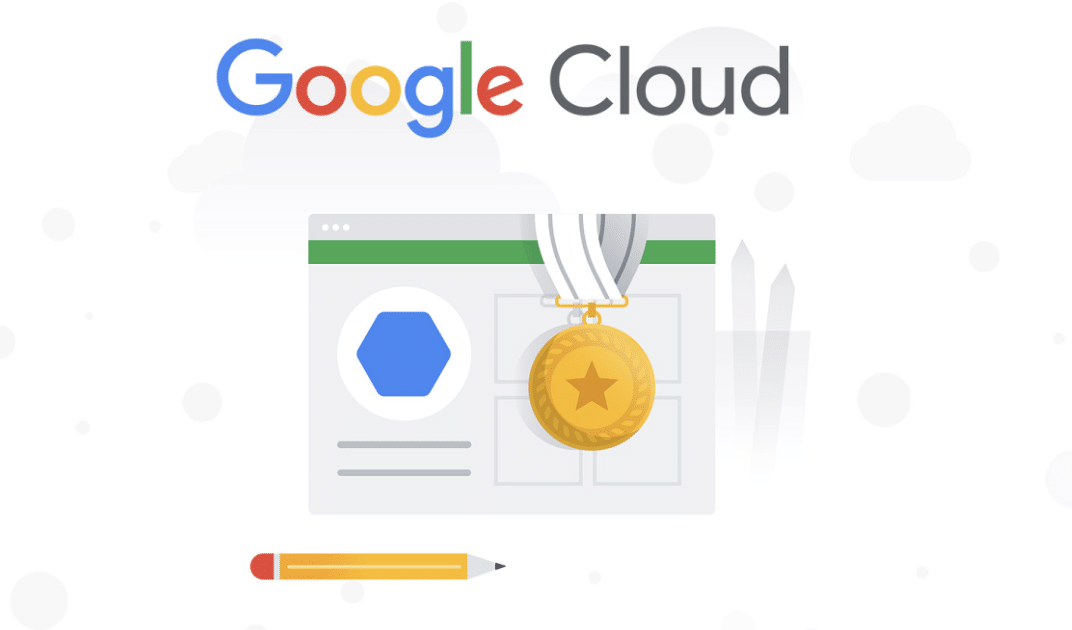
Gain foundational knowledge about cloud technology and data, concepts that have become increasingly important for companies around the world. The Cloud Digital Leader course is designed to skill-up individuals and teams that work with technical Google Cloud practitioners so they can contribute to strategic cloud-related business decisions. These new skills will empower you and your team with agility, scalability, and flexibility that enable optimized operations for your organization.
Plus, the curriculum is designed to empower you and your team(s) to contribute to cloud-related business initiatives across your organization. Specifically, it builds knowledge in these areas:
- Digital transformation with Google Cloud (~10% of the exam)
- Innovating with data and Google Cloud (~30% of the exam)
- Infrastructure and application modernization (~30% of the exam)
- Google Cloud security and operations (~30% of the exam)
Cloud Digital Leader Training Modules
Lesson 1: Introduction to Digital Transformation with Google Cloud
- Define foundational terms such as cloud, data, and digital transformation
- Explore examples of companies around the world that are using cloud technology to revolutionize their businesses
- Overview of the types of opportunities and challenges that companies often encounter in their digital transformation journey
Lesson 2: Innovating with Data and Google Cloud
- Learn what data is, historical ways companies have used it to make decisions, and why it is so critical for machine learning
- Introduces technical concepts such as structured and unstructured data, database, data warehouse, and data lakes
- Cover the most common and fastest growing Google Cloud products around data
Lesson 3: Infrastructure and Application Modernization with Google Cloud
- Explore the challenges of an outdated IT infrastructure and how businesses can modernize it using cloud technology
- Explore the different compute options available in the cloud and the benefits of each
- Consider a range of Google Cloud solutions that can help businesses to better develop and manage their systems
Lesson 4: Understanding Google Cloud Security and Operations
- Explore how businesses can choose to maintain some or none of their own infrastructure by purchasing IT services from a cloud provider
- Explain how the responsibility of data security is shared between the cloud provider and the business
- Explore the defense-in-depth security built into Google Cloud
Google Cloud Digital Leader Certification
Acquiring the Cloud Digital Leader Certification is an opportunity for your entire team to demonstrate its strong understanding of cloud capabilities, which can enhance organizational innovation with Google Cloud.
Getting Started with Google Workspace
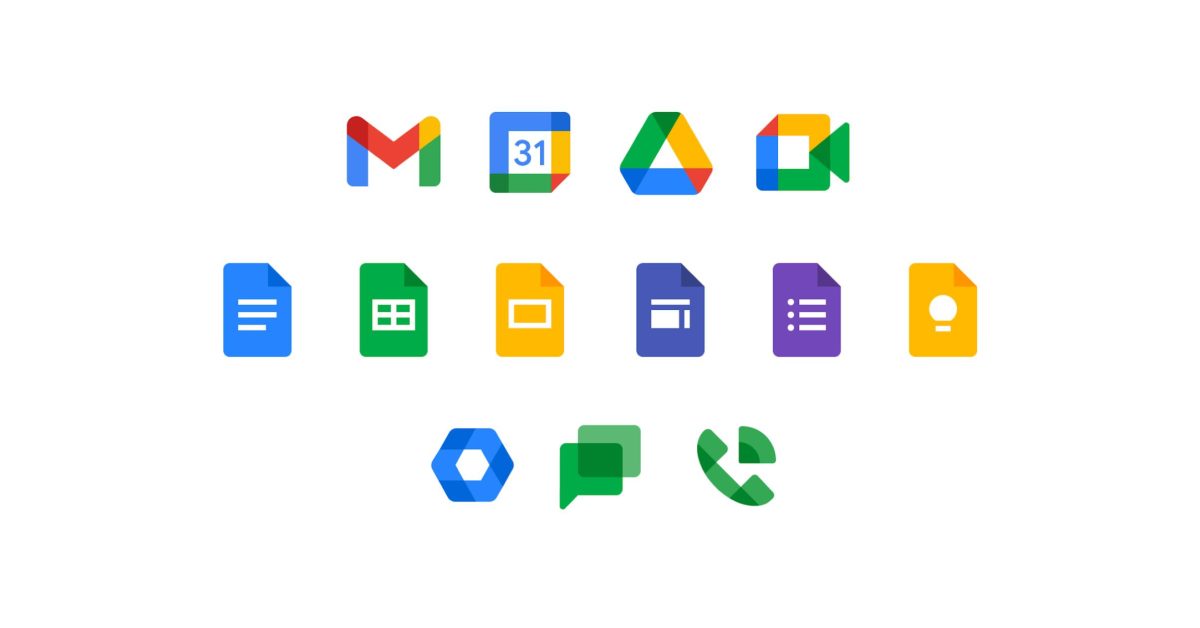
This course equips students with the skills they need to become productive with Google Workspace. By the end of this course, the student will be proficient in the use of the core Google Workspace applications: Gmail, Google Calendar, Google Drive, Google Docs, Google Sheets, Google Slides, Google Meet, and Google Chat.
They will learn how to manage mail and schedules effectively; create, manage and share content in Google Drive; and become more productive through the use of the collaboration features that are an integral and defining part of Google Workspace.
Lesson 1: Gmail
- Compose, send, and reply to messages
- Explore some of the common actions that can be applied to a Gmail message
- Organize your mail using Gmail labels
Lesson 2: Google Calendar
- Learn how to create and manage Google Calendar events
- Learn how to update an existing event, delete and restore events, and search your calendar
- Understand when to apply different event types such as reminders, tasks, and appointment slots
Lesson 3: Google Drive
- Navigate your Google Drive
- Upload files and folders and work across file types
- View, arrange, organize, modify, and remove files in Google Drive
Lesson 4: Google Docs
- Open Google Docs, create and format a new document, and apply a template to a new document
- Enhance your documents using a table of contents, headers and footers, tables, drawings, images, and more
- Share your documents with others
Lesson 5: Google Sheets
- Open Google Sheets, create a blank spreadsheet, and create a spreadsheet from a template
- Add, import, sort, filter and format your data using Google Sheets and learn how to work across different file types
- Create a basic formula, use functions, and reference data
Lesson 6: Google Slides
- Open Google Slides, create a blank presentation, and create a presentation from a template
- Explore themes, layout options, content formatting, and speaker notes in your presentations
- Enhance your slides by adding tables, images, charts, and more
Lesson 7: Google Meet & Google Chat
- Become familiar with the different ways you can open Google Meet and add people to a video conference
- Join a meeting from different sources such as a calendar event or meeting link
- Use direct messaging to have a private conversation with a colleague or a small group of people
Lesson 8: Google Sheets — Advanced Topics
- Explore how to create formulas using functions, reference, and validate your data in a Google Sheet
- Explore the data visualization options in Google Sheets, such as charts and pivot tables
- Explore how Forms and Sheets work together by connecting collected Form data to a spreadsheet, or by creating a Form from an existing spreadsheet
Taking advantage of what Google Workspace has to offer is an integral part of being an efficient employee. Understanding the different tools at your disposal will help you stay on top of your work, while giving you more control. Plus, Google Workspace makes teams faster, more collaborative, and thoroughly informed.
Enroll Today
Udacity is the fastest, most effective way to gain job-ready expertise. Get employable skills through hands-on, project-centric learning and meet the growing demand for working with the cloud and Google workspaces. Register for the Google Cloud Digital Leader Training & Getting Started with Google Workspace courses today!






