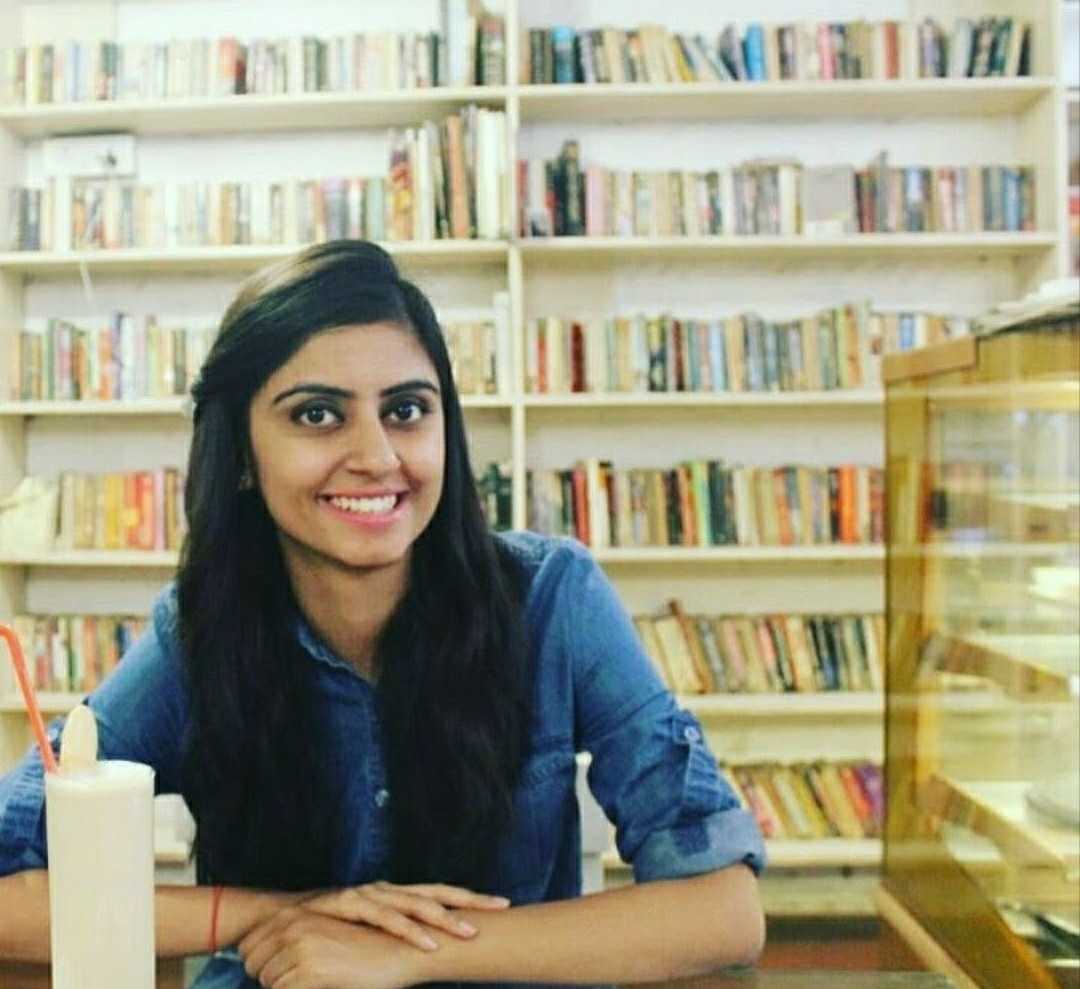Is UX design all about sitting on your desk and drawing? Or, is the UX design process just about designing screens after screens? When someone tells you that they are a UX designer (UXers), what do you think about their job profile? “They draw pictures”, “Oh! they write the front-end”, “So this person makes everything look pretty”. No! You’re not even close.
Well, UXers do much more than that. Apart from laying the basic User Interface (UI) and making things look pretty they spend a lot of time doing research, uncovering user needs, and coming up with design solutions.
In this blog, we will talk about the UX design process — how a project kickstarts, the methodologies UXers use, and the steps that they generally take to design UX.

Six Stages of the UX Design Process
Although the UX design process differs from business to business, some phases are common to all. Here are the six stages of the UX design process which UXers use while designing or redesigning a product.
Stage 1 – Understand
Before you start any new project, one of the most important things is to understand:
- Your brand
- Your user
Since, you will be designing solutions so first understand what’s the problem you are trying to solve. Then understand why and how you can be the solution. You will have to evaluate if the solution aligns with your brand’s mission and goals or not. All of this is important for your design success.
Stage 2 – Research
This is like the soul of your project. Once you know what you’re doing and how it aligns with your goals, the things you unearth during this project will form the foundation of your project. Some popular methods of user research are:
- 1:1 interviews
- User/Focus group discussion
- Surveys
- Usability testing
Stage 3 – Analyze
In this stage, you’ll analyze the information collected from the previous stages to filter the required information. Most of the times, you’ll use one or both of the following approaches to analyze your users
- Analyze user personas i.e. the profiles of your ideal users
- Analyze user journey i.e. map a user’s interaction with your brand
Stage 4 – Design
This is the stage when you actually start designing your solution. One of the first steps could be to design a wireframe or a product prototype. This stage will require you to invest effort and time. You might not get it in the first instance and will have to design, redesign and sometimes even restart. So don’t stress if you realize that your coffee consumption has increased in this stage 😉
Stage 5 – Launch
Once you have crossed the extreme iterative stage of designing, you’ll have all your assets ready and they are ready to ship. This means that you are all set to launch. Share all the details with your development team and wait. What’s important at this stage is to be patient and proper communication with the development team. You should ensure that your product is properly tested before it is launched to the public. Some of the ways of doing it could be:
- Beta launch ie. a limited launch
- User testing i.e. observe your target audience use your product
- Internal testing i.e. ask your team to use the product and test it
Stage 6 – Analyze (again)
Once your product launches, you can then analyze the final product and see what went well and what could be improved. You can also try to find insights that would be helpful in improving your product. This stage will give you experience that you can use in the future.
Learn to Build Great User Experiences!
If you want to be at the center of great products, impactful user experience and high-fidelity interactive designs then this career option is for you. Remember it’s much more than just design. It is design thinking. If this is your calling then check out our UX Designer Nanodegree program and learn how to create a digital user experience that is ready to be handed off for development.