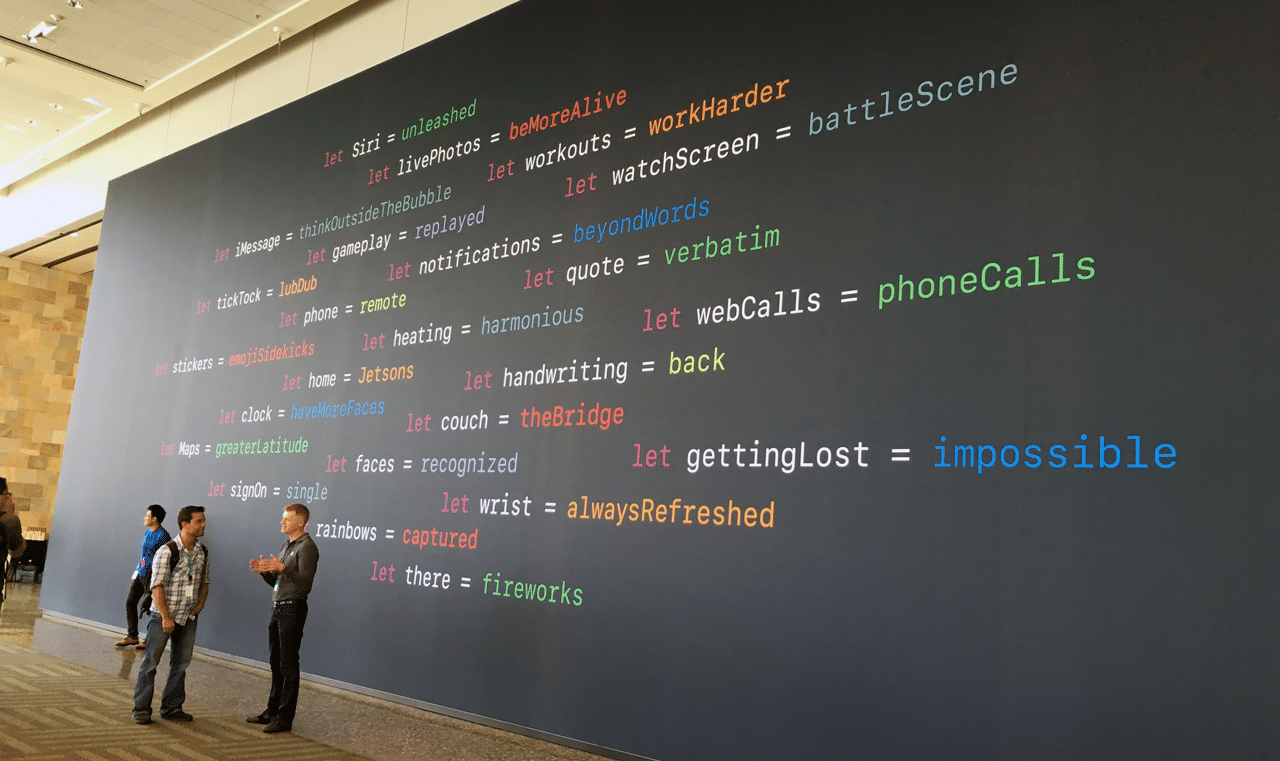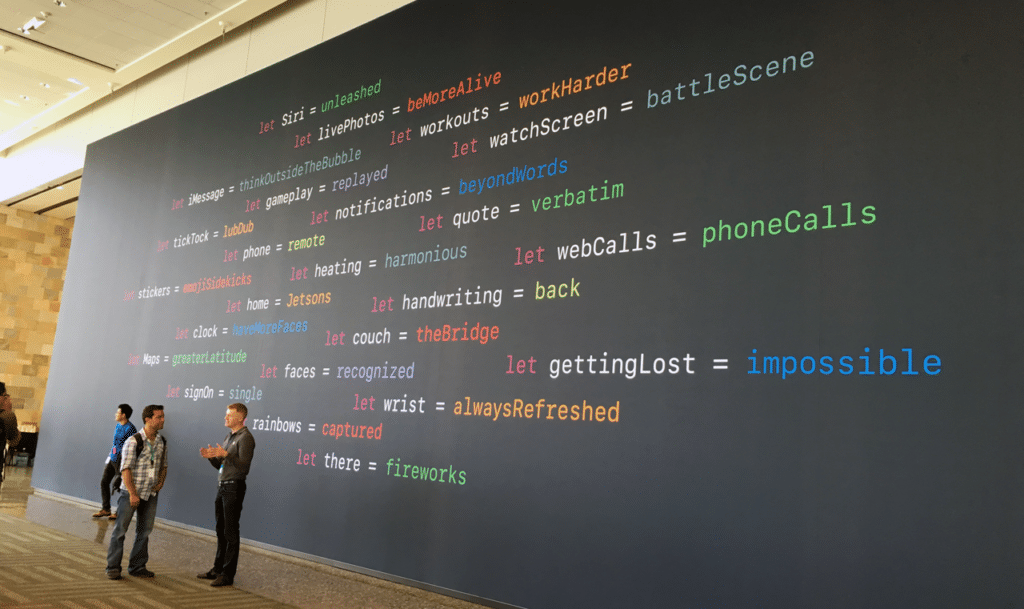Apple keynotes are always highly anticipated events, and for months in advance the developer community is abuzz with speculation about what will be announced.
So what did Apple announce? Some pretty cool updates to all four major platforms: macOS (formerly OS X), iOS, tvOS, and watchOS; as well as an exciting new way for beginners to learn Swift on the iPad.
But first, Tim Cook took to the stage to express condolences for the tragedy in Florida, and to make a strong statement about the value of diversity in the developer community.
Perhaps appropriate then, that the ultimate theme of the keynote was one of unification, though in this case, it was platform unification. iOS and Mac development have common roots, but while their roads have sometimes diverged, Apple is leading them back together with updates across shared frameworks, libraries, and the Swift language. This will allow iOS developers to more easily switch to Mac development, and vice versa.
[Tweet “The ultimate theme of the #Apple keynote was platform unification. #WWDC2016”]
The motivation for these continuity updates was clear, as the keynote repeatedly showed examples of users switching between devices or operating them in tandem: authorizing a web purchase using touchID on the user’s watch, using an iPhone as an AppleTV remote, and using watch proximity to sign in to a Mac.
If there was one primary message we received today, it is that developers are being called to shift our mindsets away from single devices, and toward multi-device experiences. Apple is strongly encouraging us to think beyond a single platform’s screens, to the user’s experience flowing between all their devices throughout their day.
[Tweet “Developers are being called to shift our mindsets toward multi-device experiences #WWDC2016”]
The secondary message? That users will be interfacing with all of these devices more and more using Siri. And that the time to get ready has begun.
Here’s a quick rundown of the feature updates to all four platforms:
iOS
So many features were announced for iOS, that it was almost hard to keep track.
On the iOS lock screen, users can raise to wake a device to avoid missing notifications. News subscriptions and breaking news notifications now can appear on the lock screen.
Developers can tell Siri about their app’s searchable content with a Siri API, that enables deep linking into the app.
Photos now features on-device face, object and scene recognition, mapping, and memories collections. Maps adds easier controls, more details and more dynamic navigation, while Map Extensions opens maps up to developers. Music was redesigned for clarity and simplicity and now includes lyrics.
HomeKit has expanded accessory types: now including cameras and door locks, along with a new Home App that shows all home accessories and adds scenes for controlling them en masse, and geofencing for remote access, like having the garage door go up when you pull in the driveway.
Phone gets voicemail transcription for missed calls, an Extension API where third parties like Tencent can detect possible spam, and a VoIP API that gives third party calling apps a more native phone experience.
Finally, Messages gets rich links that play video inline in the transcript, makes emoji 3x bigger, and adds Emoji Predictions that allow you to tap and replace words. Also demoed for messages: Bubble Effects for tone of voice context, Tap Back for inline responses like a quick thumbs up, handwritten messages, and fullscreen effects like confetti and disco lights.
watchOS
watchOS is a young platform that is beginning to mature based on early adopter experience, as reflected in performance improvements, porting of familiar/expected features like Dock and Control Center, and expansion of the successful fitness app landscape.
Apple started by showing marked speed improvements for faster app load times, and made background updates possible to keep apps current.
A new Scribble input method lets you compose text by drawing it letter-by-letter.
The SOS feature can be used in an emergency to contact officials first, followed by a user’s personal emergency contacts, and show their medical ID with blood type and allergies.
A Breathe app introduces stress management to fitness, while activity sharing makes fitness more social, and the entire fitness experience has been improved for wheelchair users.
tvOS
tvOS is another young platform that is growing up. Now that the device comes with a Siri remote, it is nice to see Siri’s usefulness increasing. Previously Siri only searched movies and TV shows; now it can do Youtube search as well, or you can ask it to load a channel like ESPN using what Apple is calling live tune-in.
To make the experience of connecting to cable providers less repetitive, single sign-on was introduced. A couple of other user experience improvements were announced as well: there’s now a dark mode for home theatre settings, and an AppleTV automatically downloads apps that have been purchased on other devices.
Apple showcased several new apps such as Fox Sports Go, where you’ll be able to watch four sports games simultaneously, and SketchParty, a Pictionary-like party game where one user draws and others guess as a group.
macOS
OS X was renamed to macOS to fit in the lineup with the other platforms. This year’s release will be called Sierra.
Many of the updates to macOS centered around cross-device continuity. You can now auto unlock your Mac with your Apple Watch, use universal clipboard to copy and paste across devices, use iCloud Drive to share your desktop files to other devices and clear disk space by more easily keeping older files in the cloud, and use tabs in apps beyond browsers.
On Safari, we saw the addition of Apple Pay on the web, where users first see a “pay with Apple Pay” button, then are asked to securely authorize the purchase on their phone or watch using touchID.
Another new feature is picture-in-picture video playback, great for keeping that background movie on while you code. Users can drag the PIP to any corner, and it works in fullscreen.
Last but certainly not least, Apple announced Siri on Mac, which will allow users to search and ask follow-up queries, pin results in the notification center, and drag and drop results into apps.
Other Announcements
After the platform updates, Apple reinforced its commitment to both user privacy and to the Swift language.
Privacy
The keynote also hit privacy notes, underlining the fact that on-device intelligence keeps your personal data under your control, and that end-to-end encryption is on by default and always in FaceTime, Messages, and HomeKit. Apple also made clear that there is no user profiling from apps that require personal data to do their job (like Maps). This is thanks to differential privacy, an innovative statistical approach that uses hashing, subsampling, and noise to get data at scale without compromising privacy.
Swift Playgrounds
Last but not least, the keynote ended on a topic that is near and dear to us at Udacity: making coding education freely available to everyone. Apple announced a Swift Playgrounds iPad app designed with new programmers, especially children, in mind. It features a coding keyboard, and an innovative development environment designed for touch over typing. Apple believes that the power and simplicity of Swift means it can be your very first programming language, and that it has the potential to bring many more people—with a wider variety of perspectives—into coding. Apple closed the keynote out by making a strong connection between coding and social good through an inspirational video that featured both children and adult beginners learning to code.
~
For most features announced at the keynote, a preview release is available today to developers, with some betas starting in July (signup at http://beta.apple.com), and the full release to users in the fall.
We at Udacity will be busy diving into the developer releases and creating new courses to add to our iOS Developer Nanodegree program so that your apps can be among the first to include the above features. Stay tuned for updates over the coming months!
~
iOS & Udacity: Enroll Today!
iOS Developer Nanodegree program
Beginning iOS App Development Nanodegree program