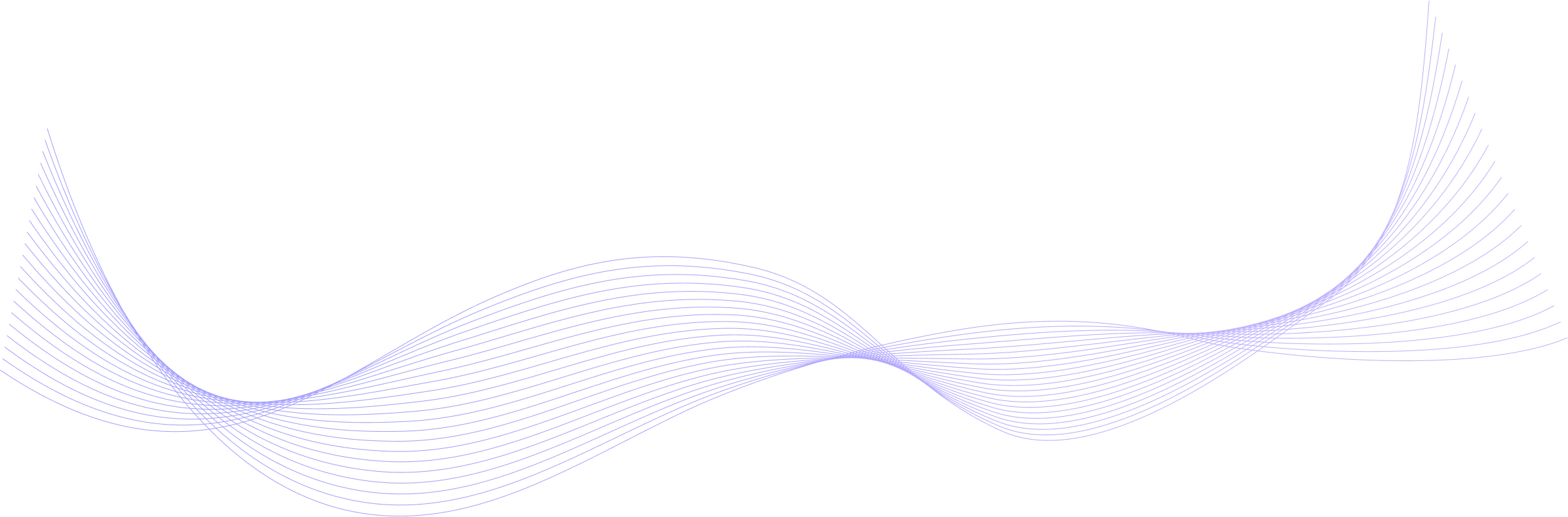Operating System
PC: Windows 7 or higher with the latest updates installed (note: Internet Explorer is not supported).
Mac: OS X 10.11 or higher with latest updates installed.
Linux: Any recent distribution that has the supported browsers installed.
Ubuntu: 17.10+ or 14.04 LTS+.