Lesson 1
Introduction
Welcome to the Server Deployment, Containerization, and Testing course!

Course
Develop an understanding of containerized environments, use Docker to share and store containers, and deploy a Docker container to AWS Elastic Kubernetes Service using the CI/CD pipeline.
Develop an understanding of containerized environments, use Docker to share and store containers, and deploy a Docker container to AWS Elastic Kubernetes Service using the CI/CD pipeline.
Intermediate
4 weeks
Real-world Projects
Completion Certificate
Last Updated May 8, 2023
Skills you'll learn:
Prerequisites:
Lesson 1
Welcome to the Server Deployment, Containerization, and Testing course!
Lesson 2
An introduction to containers and Docker. In this lesson, you will install Docker locally, define a container using a Dockerfile, download and launch a Docker container, and store and share it.
Lesson 3
Introduce AWS services, create resources with console and CLI, explain container orchestration and Kubernetes, create EKS Cluster with console and Eksctl, and manage Kubernetes with Kubectl.
Lesson 4
Deploy app to EKS, create AWS resources with Cloudformation YAML, and set up end-to-end CI/CD pipeline with AWS CodePipeline and CodeBuild.
Lesson 5 • Project
In this project, learners will create a container for your Flask web app using Docker and deploy the container to a Kubernetes cluster using Amazon EKS.

Instructor
Kennedy is a veteran consultant and author, specializing in architecting and implementing cloud solutions for early-stage startups. He is experienced in data engineering, data science, AWS solutions, and engineering management.
Combine technology training for employees with industry experts, mentors, and projects, for critical thinking that pushes innovation. Our proven upskilling system goes after success—relentlessly.

Demonstrate proficiency with practical projects
Projects are based on real-world scenarios and challenges, allowing you to apply the skills you learn to practical situations, while giving you real hands-on experience.
Gain proven experience
Retain knowledge longer
Apply new skills immediately

Top-tier services to ensure learner success
Reviewers provide timely and constructive feedback on your project submissions, highlighting areas of improvement and offering practical tips to enhance your work.
Get help from subject matter experts
Learn industry best practices
Gain valuable insights and improve your skills
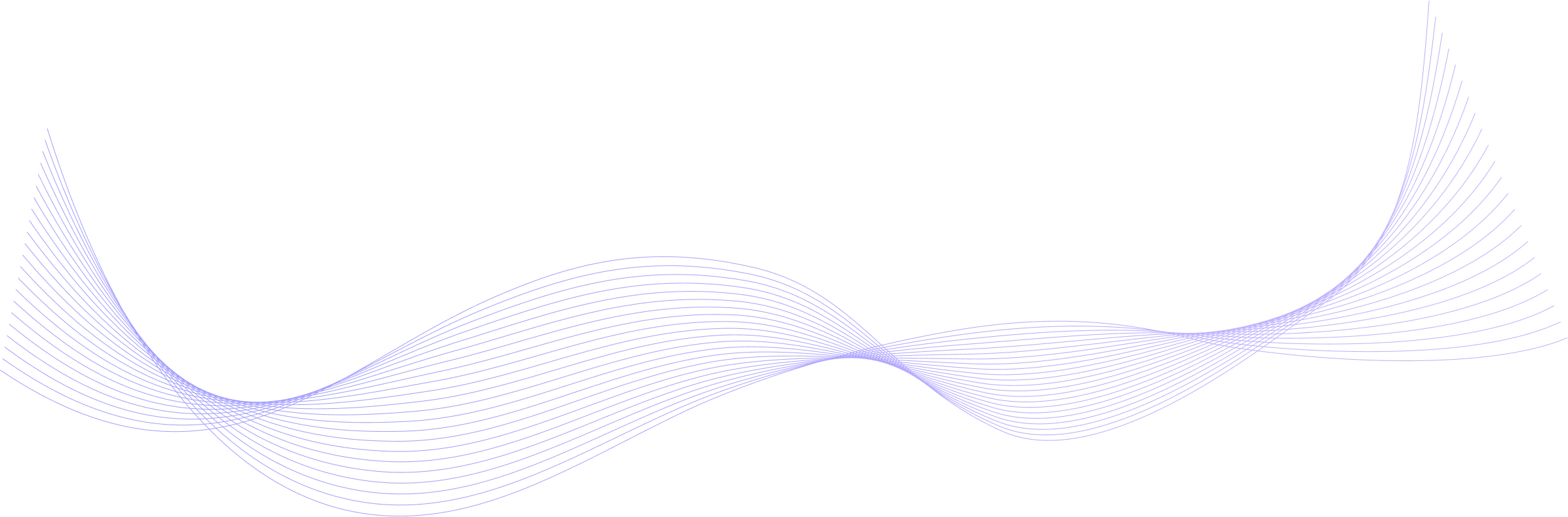
Unlimited access to our top-rated courses
Real-world projects
Personalized project reviews
Program certificates
Proven career outcomes
Full Catalog Access
One subscription opens up this course and our entire catalog of projects and skills.
Average time to complete a Nanodegree program
4 weeks
, Intermediate
4 weeks
, Intermediate
(416)
4 months
, Intermediate
(398)
3 months
, Intermediate
4 weeks
, Intermediate
4 weeks
, Intermediate
1 month
, Beginner
3 weeks
, Intermediate
3 weeks
, Intermediate
(449)
4 months
, Intermediate
(269)
3 months
, Intermediate
8 hours
, Fluency
(75)
4 months
, Intermediate
4 weeks
, Intermediate
(85)
3 months
, Intermediate

Server Deployment and Containerization
4 weeks
, Intermediate
4 weeks
, Intermediate
(416)
4 months
, Intermediate
(398)
3 months
, Intermediate
4 weeks
, Intermediate
4 weeks
, Intermediate
1 month
, Beginner
3 weeks
, Intermediate
3 weeks
, Intermediate
(449)
4 months
, Intermediate
(269)
3 months
, Intermediate
8 hours
, Fluency
(75)
4 months
, Intermediate
4 weeks
, Intermediate
(85)
3 months
, Intermediate