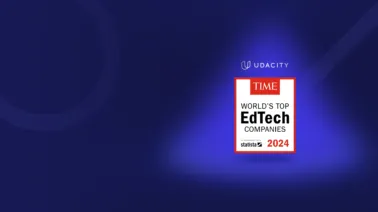Automation is top-of-mind for executives who strive to streamline workflows and improve efficiency. In particular, businesses are increasingly turning to Robotic Process Automation (RPA) to eliminate tedious tasks and free employee time for higher-value work.
According to Forrester, RPA’s fast-growing market, while only valued at $250 million in $2016, is expected to grow to $2.9 billion in 2021. The faster your organization can leverage RPA’s potential, the faster it will gain a competitive edge.

What is Robotic Process Automation?
Contrary to what’s suggested by the name, Robotic Process Automation doesn’t involve mechanical or physical robots. RPA is a technology that uses pre-defined logic and allows people to configure computer software or “robots” to mimic human interactions with digital systems. The robots then react to triggers and manipulate applications to offload a range of repetitive time-consuming tasks that your employees would otherwise do manually. RPA robots can log into applications, move files and folders, scrape data from the web, extract structured data from documents, and more without the risk of human error.
Benefits of Robotic Process Automation
1. Lower Barrier to Usage
Traditional workflow automation tools require software developers to automate tasks by interfacing the actions to the backend system. In contrast, RPA develops the list of actions by watching the user perform tasks in the application’s graphical user interface (GUI) and replicates the actions in the GUI directly without interacting with the backend or requiring complex system integration.
2. Increased Productivity
Mistakes are inevitable no matter how skilled your employees are at their work. In contrast, RPA robots can carry out automated tasks continuously without any breaks or delays, more efficiently and accurately. In addition, they aren’t susceptible to the factors that can result in human error. Eliminating human errors and the time spent correcting them can have an enormous cumulative impact on your organization’s productivity.
3. Higher Cost Savings
According to PwC, RPA can reduce the time to execute a process from days and weeks to minutes and seconds. As a result, key RPA-centric functions, such as finance, accounting, human resources, and supply chain, can see cost savings of more than 30% within the first few years of implementation.
4. Improved Customer Experience
Back-office procedures can often delay business processes. By offloading mundane tasks such as manual data entry through robotic process automation, you can free up your teams to handle the tasks that are more valuable for your business. Your employees can invest more time in problem-solving and connecting with customers.
5. Employee Satisfaction & Retention
Employee satisfaction and retention are crucial for the success of your organization. Many employees can be unhappy with their jobs if their days mainly consist of tedious and time-consuming tasks. By implementing RPA solutions, employees can instead focus on more engaging projects and come up with innovative ways to solve business problems. Having satisfied employees will also allow your organization to attract more talent.
Example Applications for Robotic Process Automation
Here are several RPA use cases for the different business functions in your organization:
1. Customer Service
Your support agents often have to spend a long time requesting and sorting customer information before delivering value. Their jobs may also require manually entering data or triaging incoming requests to ensure tickets end up with the appropriate team. By using robotic process automation, customer support teams can give quick responses to customer queries, enter and extract data, assign tickets, and filter junk requests without taking up agents’ valuable time. Support representatives can then focus their energy on resolving more complex problems.
2. Human Resources & Payroll
Businesses generate large amounts of human resources and payroll data, which can be extremely difficult to maintain. If your human resources and payroll systems have no backend integrations, your employees will need to spend much of their time on manual administrative tasks when new hire information needs to be transferred. However, with Robotic Process Automation, your human resources and payroll teams can sort employee, payroll, and reimbursement data at a fraction of the time and cost so that they can focus on hiring new talent and improving employee culture.
3. Sales & Marketing
RPA can also transform operational activities in your sales and marketing teams. For instance, RPA can automate many CRM lead process flows for your sales and marketing representatives. Manual data entry, file imports, and data transfers within CRMs can be delegated to RPA bots so that your employees in sales and marketing can spend most of their time on creating and building customer relationships and selling your products and/or services.
What Do RPA Developers Do?
RPA Developers design, develop, and implement systems to maximize the efficiency of your business processes. They first analyze operations to determine whether they can be structured or automated and then build out systems. Then they design, develop, and test, and assure the quality of automation workflows. Upskilling your engineering teams in Robotic Process Automation can allow your organization to digitize many business tasks and free up employee time for higher-value work that requires human judgment.
Organizations need to embrace automation to elevate their businesses and drive growth. By investing in building Robotic Process Automation talent, organizations will be able to reap the time and cost benefits of automating employee’s mundane tasks. Business leaders can then empower their talent to focus their energy on more meaningful, business-critical work.
UiPath & Udacity’s RPA Insiders Virtual Conference: A Look Inside the Future of Technology
Dive deep and learn more about how RPA is calibrating business operations in our RPA Insiders Virtual Conference with UiPath on September 15 from 9 a.m. – 3 p.m. PT | 12 p.m. – 6 p.m. ET
Click here to learn more about Udacity’s enterprise offerings.