At the beginning of April, when the first run of our classes just finished, numerous students volunteered to translate our courses into their languages in hopes of making them more accessible. What started with a single post on our CS373 forum– “can we do this?”,– launched a tremendous effort, quickly becoming a project with more than 100 people contributing in many languages. Our CS101 introduction video, for example, has now been translated into 25 languages! The most popular languages have several people collaborating, checking each others’ work and discussing the best translation of technical terminology. To date, volunteers have translated more than 1,200 videos, all through a grassroots movement started by students for students.
We’re happy to announce that we have officially joined the effort with the launch of our partnership with Amara, the crowd-sourced translation platform. In less than a week, more than 50 volunteers joined and used the platform to translate videos into Spanish, German, Chinese-Traditional, Russian, Korean, Polish, Thai, Portuguese-Brazilian, Bulgarian, and Japanese.
As previously mentioned, Steve Blanks ‘How to Build a Startup: Lean LaunchPad’ course will be translated to Spanish with official support from Colombia’s Ministry of IT and Innovation. Several other organizations have reached out to us and are translating the course to Japanese and Russian as well. They are using our new platform, and so can you!
If you want to join our translation team and improve the reach and impact of our courses, you can do that now! Just join our team! (Instructions below)
On our team site you can find, translate, and improve subtitles for any Udacity course in a few easy steps:
- First step is to sign up on the Amara website (www.universalsubtitles.org) and select your language(s):

- Then, you need to join the Udacity team: http://www.universalsubtitles.org/en/teams/udacity
- Now’s the hard part- choosing which class to help translate. You can select a project from the team page. When you get to the class you want to translate, we recommend that you sort subtitles by “name, a-z.” That will make sure that the videos are sorted by the same order they appear on udacity.com.
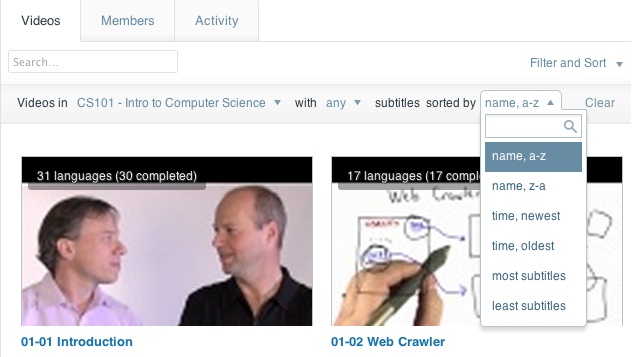
- Next, click on the video you want to translate. If the video does not have subtitles in your language, click on the “start a new translation” link and choose the language you want to translate into.

- Follow the on-screen hints. Once you have finished a translation, it will be available right away to everyone taking Udacity courses and watching the video!
- If you find subtitles that need improvements, select the option “Improve these subtitles” in the language selection menu.
Happy translating and thank you to all our volunteers for your time and commitment to making our courses broadly accessible!


