Lesson 1
What is Version Control?
Version control is an incredibly important part of a professional programmer's life. In this lesson, you'll learn about the benefits of version control and install the version control tool Git!
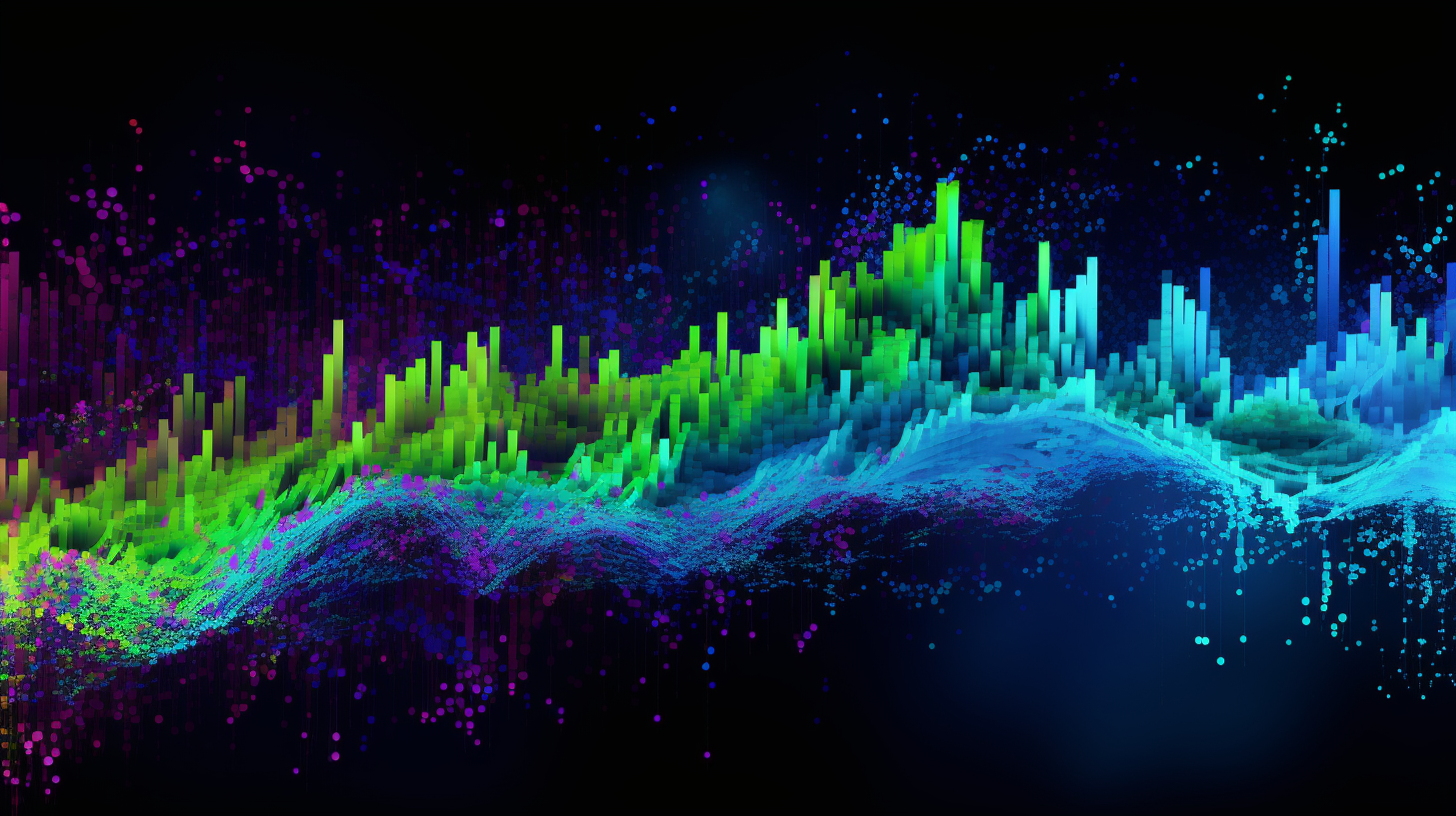
Course
This course covers the essentials of using the version control system Git. You'll be able to create a repo, commit changes, review the history of commits, work with branches, and undo mistakes.
This course covers the essentials of using the version control system Git. You'll be able to create a repo, commit changes, review the history of commits, work with branches, and undo mistakes.
Last Updated March 4, 2022
Prerequisites:
No experience required
Lesson 1
Version control is an incredibly important part of a professional programmer's life. In this lesson, you'll learn about the benefits of version control and install the version control tool Git!
Lesson 2
Now that you've learned the benefits of Version Control and gotten Git installed, it's time you learn how to create a repository.
Lesson 3
Knowing how to review an existing Git repository's history of commits is extremely important. You'll learn how to do just that in this lesson.
Lesson 4
A repository is nothing without commits. In this lesson, you'll learn how to make commits, write descriptive commit messages, and verify the changes you're about to save to the repository.
Lesson 5
Being able to work on your project in isolation from other changes will multiply your productivity. You'll learn how to do this isolated development with Git's branches.
Lesson 6
Help! Disaster has struck! You don't have to worry, though, because your project is tracked in version control! You'll learn how to undo and modify changes that have been saved to the repository.

Instructor
Richard is a Course Developer with a passion for teaching. He has a degree in computer science, and first worked for a nonprofit doing everything from front end web development, to backend programming, to database and server management.
Combine technology training for employees with industry experts, mentors, and projects, for critical thinking that pushes innovation. Our proven upskilling system goes after success—relentlessly.

Demonstrate proficiency with practical projects
Projects are based on real-world scenarios and challenges, allowing you to apply the skills you learn to practical situations, while giving you real hands-on experience.
Gain proven experience
Retain knowledge longer
Apply new skills immediately

Top-tier services to ensure learner success
Reviewers provide timely and constructive feedback on your project submissions, highlighting areas of improvement and offering practical tips to enhance your work.
Get help from subject matter experts
Learn industry best practices
Gain valuable insights and improve your skills
3 weeks
, Beginner
5 hours
12 hours
Beginner
14 hours
, Beginner
13 hours
1 hour
1 month
, Beginner
8 hours
3 hours
, Intermediate
4 weeks
, Beginner
4 weeks
, Intermediate
8 hours
, Beginner
5 hours