Lesson 1
Welcome!
Welcome to Udacity. Takes 5 minutes to get familiar with Udacity courses and gain some tips to succeed in courses.

Nanodegree Program
In this program, you will embark on an immersive journey into the realm of digital arts, focusing on Digital Animation Fundamentals, Mastering Character Animation, and Creating Dynamic Motion Graphics. Through a combination of theoretical knowledge and hands-on practice, you will explore the core principles of animation, mastering the art of bringing characters to life with fluid movements and expressive gestures. You will delve into the world of dynamic motion graphics, discovering techniques to captivate audiences with visually stunning visual effects and captivating storytelling
In this program, you will embark on an immersive journey into the realm of digital arts, focusing on Digital Animation Fundamentals, Mastering Character Animation, and Creating Dynamic Motion Graphics. Through a combination of theoretical knowledge and hands-on practice, you will explore the core principles of animation, mastering the art of bringing characters to life with fluid movements and expressive gestures. You will delve into the world of dynamic motion graphics, discovering techniques to captivate audiences with visually stunning visual effects and captivating storytelling
Beginner
4 weeks
Real-world Projects
Completion Certificate
Last Updated May 13, 2024
Skills you'll learn:
Prerequisites:
Course 1 • 45 minutes
Welcome to Udacity! We're excited to share more about your Nanodegree program and start this journey with you!
Lesson 1
Welcome to Udacity. Takes 5 minutes to get familiar with Udacity courses and gain some tips to succeed in courses.
Lesson 2
You are starting a challenging but rewarding journey! Take 5 minutes to read how to get help with projects and content.
Course 2 • 9 hours
This course is designed to introduce you to the world of digital animation using the powerful open-source software Synfig Studio. Throughout this course, you will learn the fundamentals of animation and gain hands-on experience in creating captivating 2D animations using Synfig's robust toolset. From animation principles and drawing fundamentals to keyframe and tweening techniques, this course covers various aspects of digital animation, allowing you to unleash your creativity and bring your imagination to life.
Lesson 1
Take a step into the exciting world of digital animation, exploring the fundamental principles of animation, which is the foundation of any animated production.
Lesson 2
Learn the art of drawing by exploring fundamental principles that will enhance character design, storyboarding, and storytelling skills to produce cohesive and imaginative artwork.
Lesson 3
Give your digital artwork the illusion of movement through the use of keyframes and techniques such as onion skinning to create smooth and visually appealing animated sequences.
Lesson 4
Learn how to use tweening techniques to save time when animating and to generate additional drawings between keyframes to create smooth and appealing animation.
Course 3 • 10 hours
Explore the art of character animation, understanding the principles of movement, emotions, and storytelling while also learning about the creation of backgrounds, ensuring the setting complements the characters' narratives and enhances the overall visual experience. You will also learn camera techniques to frame shots effectively, mastering the art of visual composition and storytelling through camera angles and movements before moving on to exporting animations to various formats, ensuring compatibility across platforms. You will also get an introduction to digital video, learn about the key concepts and terms used in video editing, and explore the free video editing software DaVinci Resolve.
Lesson 1
Through careful attention to detail and the use of fundamental principles, create believable and dynamic character movements, capturing the essence of personality and storytelling.
Lesson 2
Learn how to navigate backgrounds and environments by strategically positioning and moving the camera to convey emotions, highlight important details and guide the audience's attention.
Lesson 3
Explore various formats for exporting animated sequences and show the world your creativity by embedding your animation in presentations, social media, and other online spaces.
Lesson 4
Discover the art and power of digital video editing. Learn about storytelling, technical concepts, and the history of video editing. Unleash your creativity and potential in this captivating medium!
Course 4 • 7 hours
Unleash your creativity in video editing! From the art of storytelling to the technical aspects of editing, you'll gain a deep understanding of the editing process. Explore the power of industry-leading software DaVinci Resolve and discover techniques for timeline editing, color correction, audio editing, and visual effects. You'll gain the knowledge to navigate the technical aspects of editing with confidence. This course equips you with the essential skills to grow and excel in the dynamic field of video editing. Discover your creativity and tell captivating stories through the magic of editing. Embark on an exciting journey into the world of visual storytelling!
Lesson 1
Master DaVinci Resolve's editing workflow as you learn essential techniques for importing, organizing, and cutting footage. Learn to confidently edit and bring your creative visions to life.
Lesson 2
Enhance your videos creatively and engage your audience with captivating text elements, stunning visual effects, dynamic motion graphics, and seamless green screen effects.
Lesson 3
Explore color manipulation to evoke emotions, delve into audio editing for immersive sound, and export your video when it’s ready to be shared with the world.

Animation Lecturer
Kemar McInnis is an Adjunct Lecturer at the University of the West Indies, Jamaica, and an Animation Lecturer at the Vocational Training Development Institute. He teaches 3D Animation Production, Principles of 3D Animation, Character Design, Creative Coding, and Visual Effects. Previously, he worked as a Motion Graphics Designer and Animator at Television Jamaica (TVJ). Kemar also serves as the Training and Development Manager at the Jamaica Animation Nation Network.

Video Editor
Joe Conniff is a professional video editor, educator, and producer. His entertainment industry experience spans across motion pictures, commercials, theater, documentary, and other mediums. He has done work for Lionsgate, The Walt Disney Company, and Revolver Entertainment.
Combine technology training for employees with industry experts, mentors, and projects, for critical thinking that pushes innovation. Our proven upskilling system goes after success—relentlessly.

Demonstrate proficiency with practical projects
Projects are based on real-world scenarios and challenges, allowing you to apply the skills you learn to practical situations, while giving you real hands-on experience.
Gain proven experience
Retain knowledge longer
Apply new skills immediately

Top-tier services to ensure learner success
Reviewers provide timely and constructive feedback on your project submissions, highlighting areas of improvement and offering practical tips to enhance your work.
Get help from subject matter experts
Learn industry best practices
Gain valuable insights and improve your skills
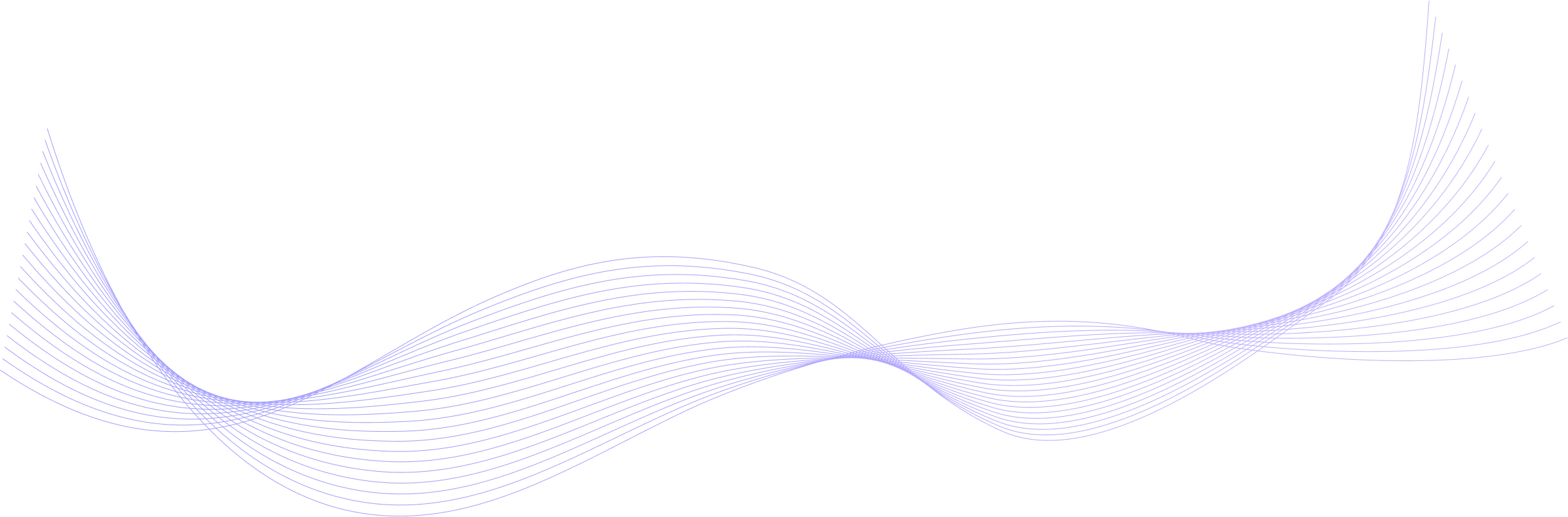
Full Catalog Access
One subscription opens up this course and our entire catalog of projects and skills.
Average time to complete a Nanodegree program
10 hours
, Beginner
7 hours
, Beginner
4 weeks
, Beginner
4 weeks
, Beginner
4 weeks
, Beginner
9 hours
, Beginner
8 hours
, Beginner
4 weeks
, Beginner
(124)
5 months
, Beginner
4 weeks
, Beginner
1 month
, Beginner
4 weeks
, Beginner
(450)
3 months
, Advanced
9 hours
, Fluency
8 hours
, Beginner
8 hours
, Beginner

2D Animation and Video Editing
10 hours
, Beginner
7 hours
, Beginner
4 weeks
, Beginner
4 weeks
, Beginner
4 weeks
, Beginner
9 hours
, Beginner
8 hours
, Beginner
4 weeks
, Beginner
(124)
5 months
, Beginner
4 weeks
, Beginner
1 month
, Beginner
4 weeks
, Beginner
(450)
3 months
, Advanced
9 hours
, Fluency
8 hours
, Beginner
8 hours
, Beginner