Lesson 1
Outlets and Actions
Connect outlets and actions using only code and graphically using storyboard. Use the following UIKit classes: UIButton, UILabel, UISwitch.
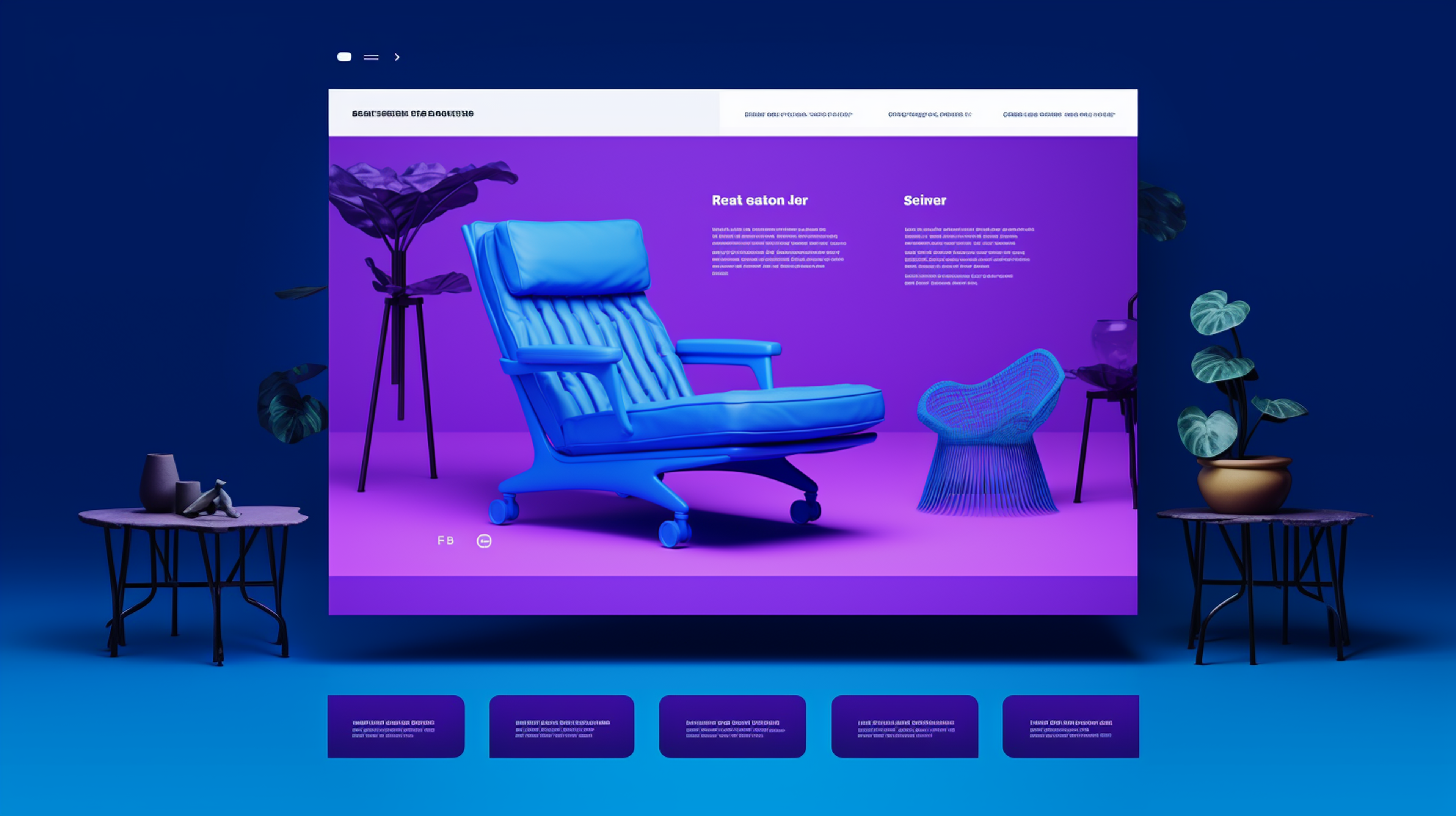
Course
Learn the iOS UIKit framework, which is the cornerstone of creating user interfaces in all iOS apps and crucial for any iOS Developer to be intimately familiar with.
Learn the iOS UIKit framework, which is the cornerstone of creating user interfaces in all iOS apps and crucial for any iOS Developer to be intimately familiar with.
Last Updated March 7, 2022
No experience required
Lesson 1
Connect outlets and actions using only code and graphically using storyboard. Use the following UIKit classes: UIButton, UILabel, UISwitch.
Lesson 2
Learn how to present views modally using the following UIKit classes: UIImagePickerController, UIAlertController, UIActivityViewController.
Lesson 3
Most common UIKit components make use of the delegate pattern. Learn how delegates make important connections between the model, view, and controller.
Lesson 4
Create a first version of the MemeMe app that enables a user to take a picture, add text, and share the created meme on Facebook, Twitter, SMS, or email.
Lesson 5
Table views are one of the most commonly used views in iOS apps. Learn how to implement tables in your own apps.
Lesson 6
Learn how iOS uses navigation stacks to manage multiple views in an app.
Lesson 7
Memes will appear in a tab view with two tabs: a table view and a collection view.

Instructor
Gabrielle earned her Ph.D. in Population Biology from UC Davis, where she discovered the joys of programming while analyzing DNA sequences. She has a background in teaching, and worked as an iOS Engineer before joining Udacity.
Combine technology training for employees with industry experts, mentors, and projects, for critical thinking that pushes innovation. Our proven upskilling system goes after success—relentlessly.

Demonstrate proficiency with practical projects
Projects are based on real-world scenarios and challenges, allowing you to apply the skills you learn to practical situations, while giving you real hands-on experience.
Gain proven experience
Retain knowledge longer
Apply new skills immediately

Top-tier services to ensure learner success
Reviewers provide timely and constructive feedback on your project submissions, highlighting areas of improvement and offering practical tips to enhance your work.
Get help from subject matter experts
Learn industry best practices
Gain valuable insights and improve your skills