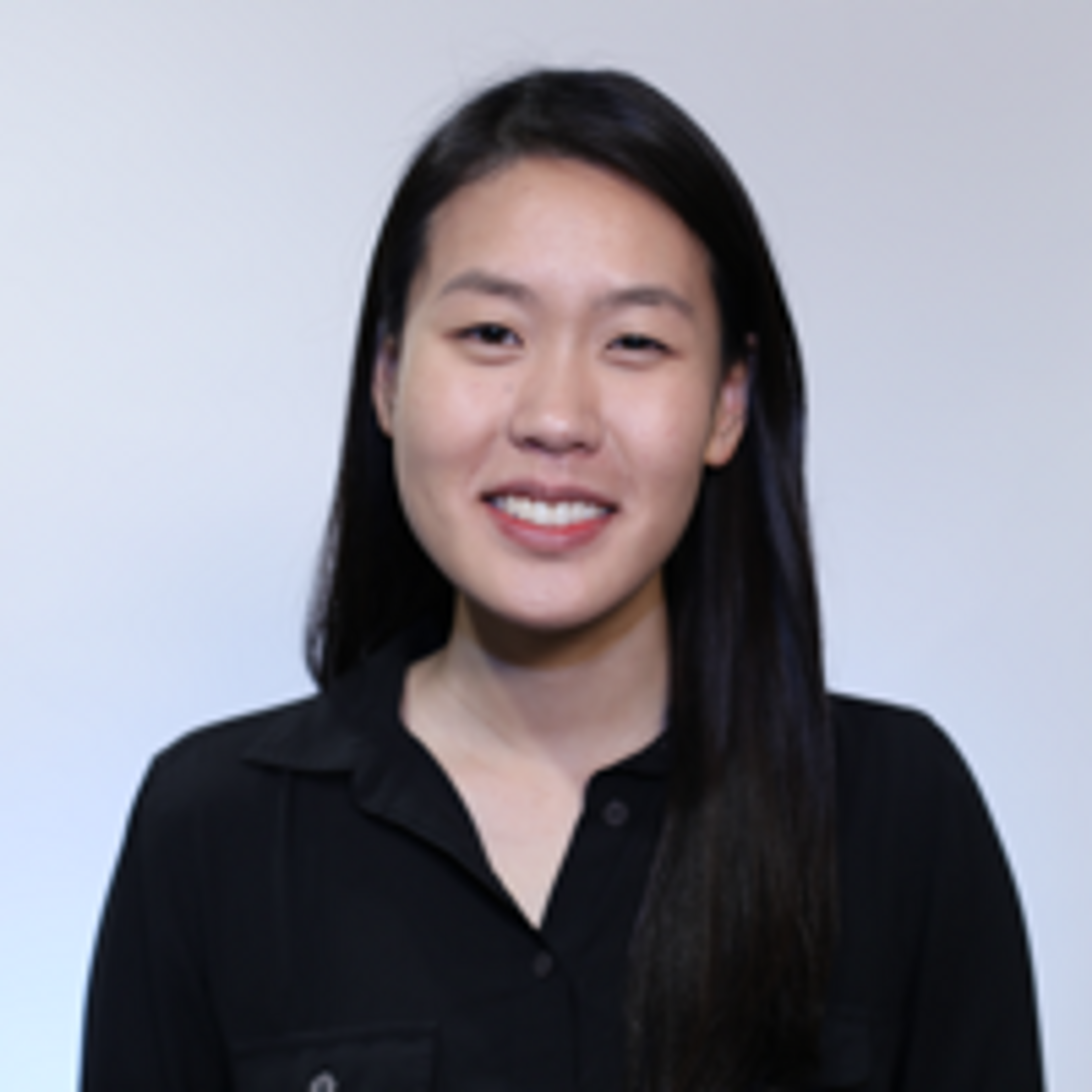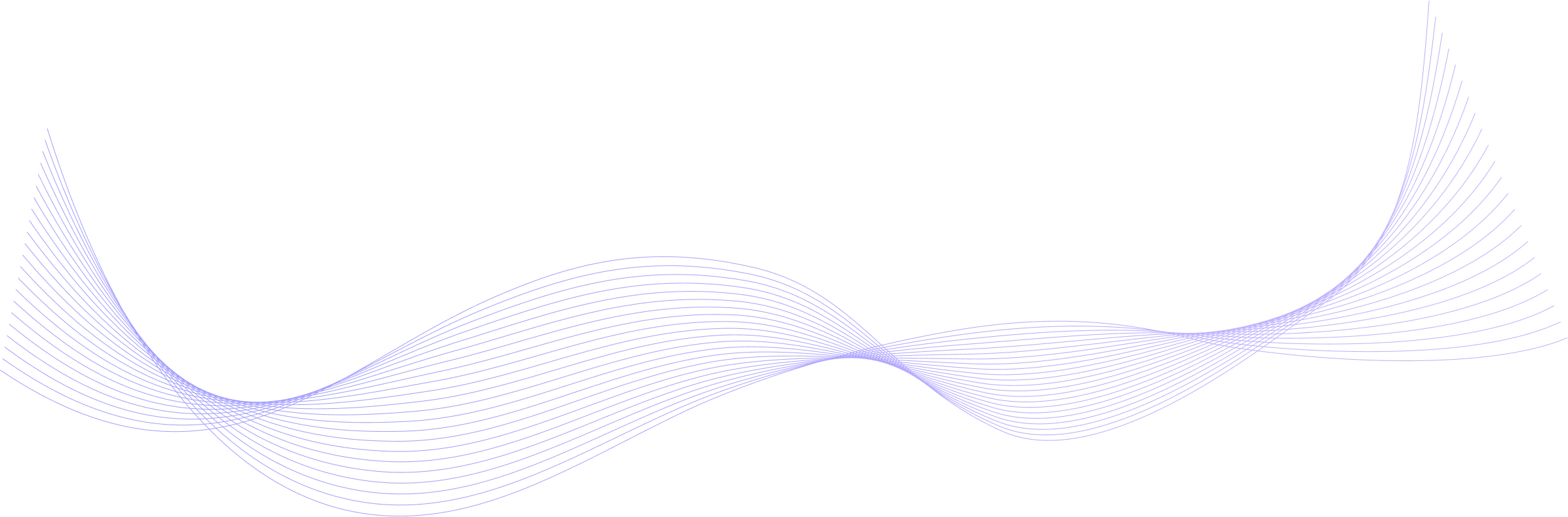Michael Dedrick
UX Designer, Google
Michael is a UX Designer for Google after leading design at a Blockchain startup and working at a partnership with Apple and IBM. He is committed to connecting with clients and users—and bringing their vision to life. He has a design background from Sheridan, Toronto Film School, and OCAD University.