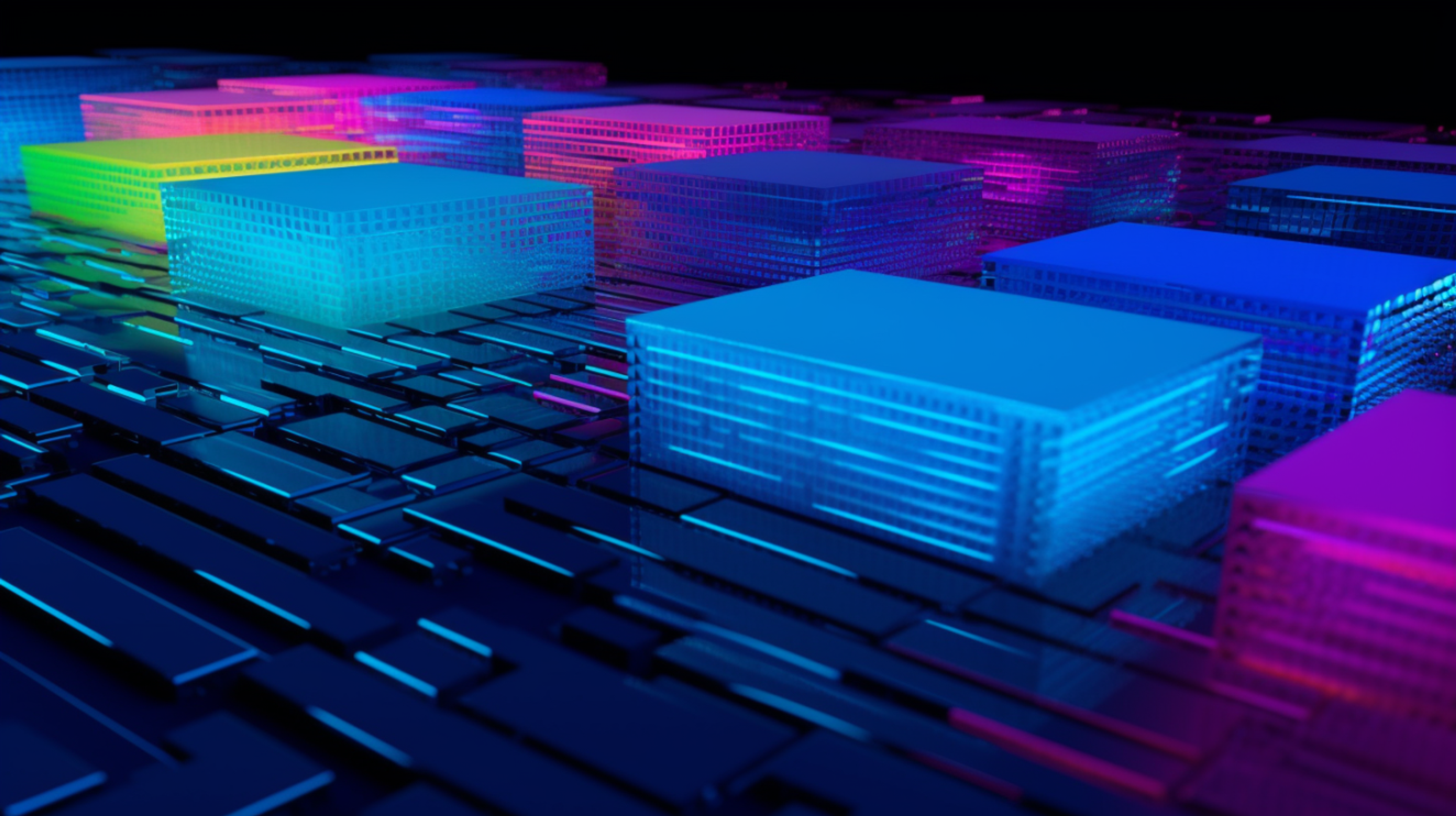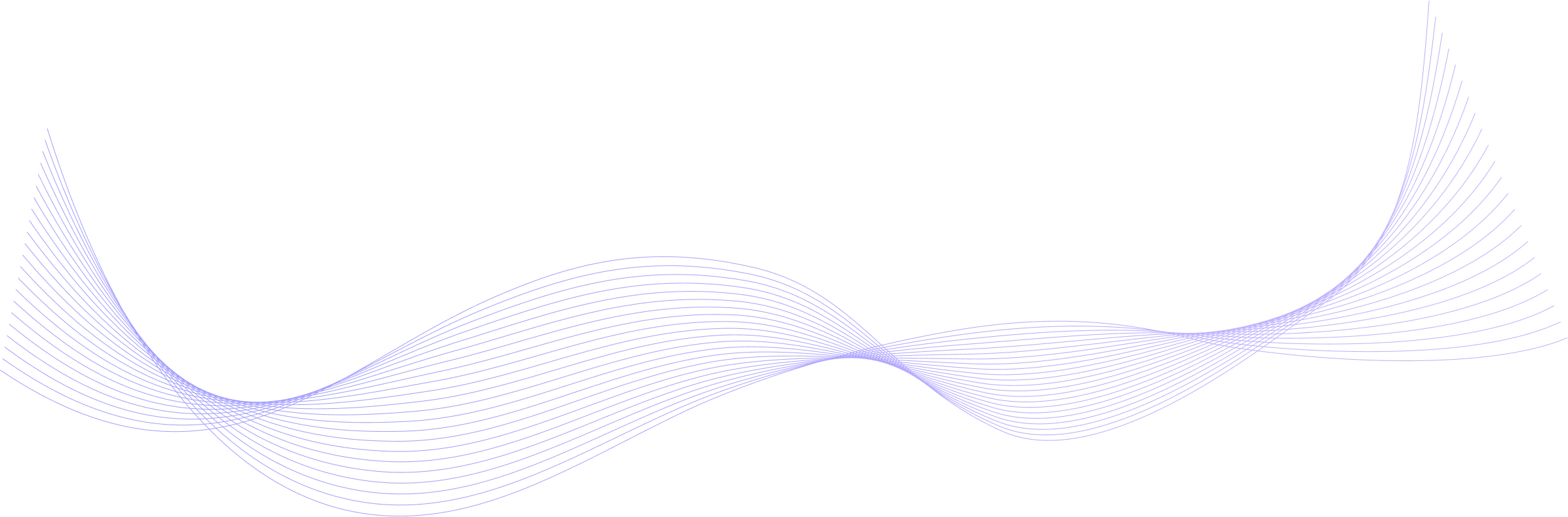Kelly was previously a Product Manager at Brainjolt and a Learning Experience Designer at Pathstream. She is currently a Marketing Automation Manager where she leads automation, analytics, and systems design for Pathstream's B2C business.
Karl Krueger
Command Line Instructor
Before joining Udacity, Karl was a Site Reliability Engineer (SRE) at Google for eight years, building automation and monitoring to keep the world's busiest web services online.
Rachel Manning
FULL STACK DEVELOPER
Rachel is a full stack freelance developer and educator where she spent 3 years as a bootcamp curriculum developer while developing full stack freelance projects. An advocate for continued learning, she is passionate about mentoring women and underserved community in technology.
Abe Feinberg
Science Teacher and Educational Psychologist
Abe is a science teacher and educational psychologist who loves learning and finding out how things work. He has a particular interest in using AI to optimize education, and his ultimate goal is to replace himself with a robot that can teach better than he can.
Richard Kalehoff
Instructor
Richard is a Course Developer with a passion for teaching. He has a degree in computer science, and first worked for a nonprofit doing everything from front end web development, to backend programming, to database and server management.
Julia Van Cleve
Instructor
Julia is a Content Developer at Udacity and was previously a middle school math teacher in San Jose, CA. She also dabbled in freelance web development, designing websites for small businesses in the Bay Area.
James received his degree in Computer Science and Mathematics, then went on to become a Udacity instructor in several programs. His personal mission is clear: to open the doors of opportunity for others by empowering them with excellent educational experiences.