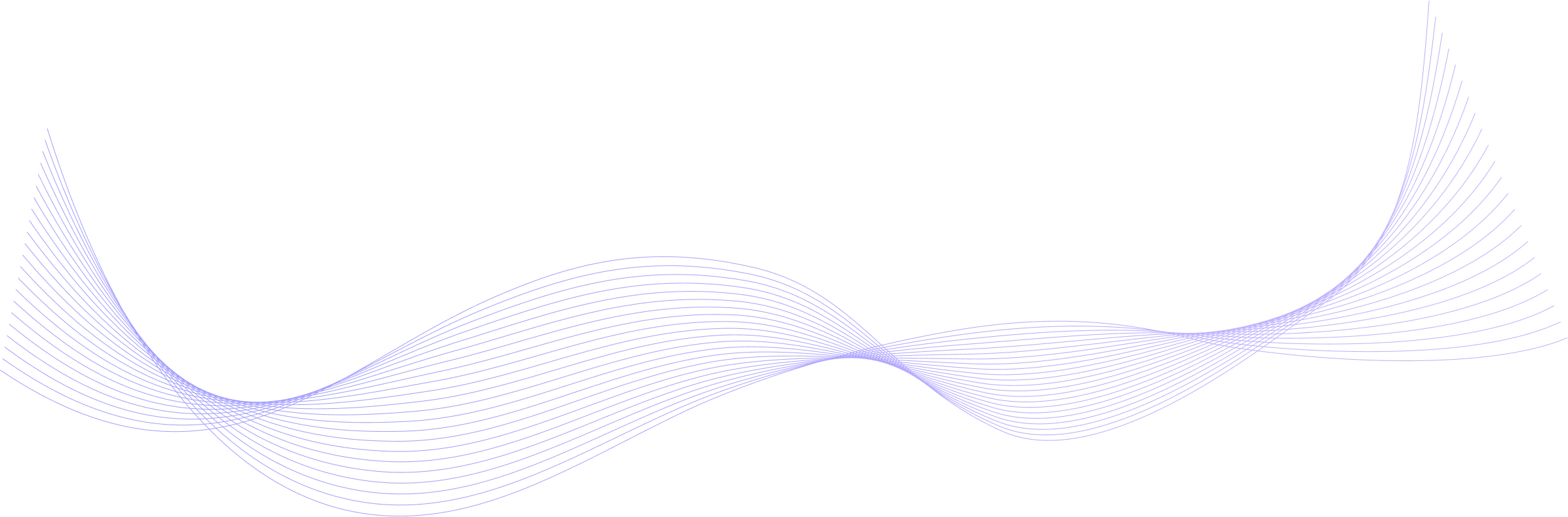About Front End Web Developer
The Front End Web Developer Nanodegree at Udacity is an all-inclusive program tailored for those eager to excel in front end web development. This program is crafted to deliver practical skills in HTML, CSS, JavaScript, and React, ensuring you emerge as a proficient developer. By engaging in interactive learning sessions, you'll gain hands-on experience in building responsive websites and dynamic applications, making you job-ready for the thriving tech industry. Our curriculum, designed in collaboration with industry leaders, ensures you stay ahead of the curve, equipping you with the most current and in-demand skills.
At Udacity, our teaching methodology is co-created with seasoned industry experts, providing unparalleled guidance throughout your learning journey. You'll embark on real-world projects, offering an experience that mirrors industry challenges, sharpening your practical skills as a result. This immersive approach not only helps you master the essentials of front-end development but also assits you in buidling a portfolio to showcase your expertise. Enrolling in our program is your stepping stone to becoming a sought-after professional in the dynamic world of web development.