Lesson 1
Get Help with Your Account
What to do if you have questions about your account or general questions about the program.

Nanodegree Program
Master writing in Swift as you build five portfolio-worthy iOS apps to demonstrate your expertise as an iOS Developer
Master writing in Swift as you build five portfolio-worthy iOS apps to demonstrate your expertise as an iOS Developer
Intermediate
5 months
Real-world Projects
Completion Certificate
Last Updated August 9, 2023
Course 1 • 32 minutes
Lesson 1
What to do if you have questions about your account or general questions about the program.
Lesson 2
The Careers team at Udacity is here to help you move forward in your career - whether it's finding a new job, exploring a new career path, or applying new skills to your current job.
Lesson 3
Welcome to the iOS Nanodegree! This is where your journey to become an iOS developer begins. Learn about the structure of the program, and determine the best path for you.
Course 2 • 18 hours
Learn the basics of Swift, the programming language used to develop iOS apps.
Lesson 1
Learn about one of the most basic building blocks of nearly every programming language. Variables give developers the ability to store information that can be used to control the behavior.
Lesson 2
Add, subtract, multiply, divide, and more using operators and expressions in Swift!
Lesson 3
Learn how to control when and how Swift code is executed by using if and else statements.
Lesson 4
Learn how to define and use functions, which give developers the ability to bundle up code so that it can be reused multiple times.
Lesson 5
Learn how to declare and use structures, or structs, in Swift, and explore Enums, a type that can represent any value in a set of related values.
Lesson 6
Why does Swift need this data type that no other language has? Join us as we get to the bottom of this mystery, and learn optionals inside and out.
Lesson 7
Playing with Strings is a lot of fun. In this lesson, we'll explore Swift’s String struct, and practice some common string manipulations.
Lesson 8
It’s time to explore collection types, including Arrays and Dictionaries.
Lesson 9
Learn foundational concepts of object oriented programming, including classes, inheritance, and polymorphism.
Course 3 • 4 weeks
Build your first app with Swift and Xcode, Apple’s programming environment for app development.
Lesson 1
An introduction to Swift and Xcode. Swift is Apple's fast-growing programming language for building iOS apps and much more. Xcode is the programming environment used to create native Apple applications with Swift.
Lesson 2
Learn about Storyboards — Xcode's interface design tool. Use AutoLayout, UIButtons, and UILabels to create an interface. Start developing the views for the Pitch Perfect app.
Lesson 3
Learn how to react to touch events and change the user interface accordingly.
Lesson 4
Introduction to AVAudioRecorder, Delegation, and programmatic segues. Setup audio recording in the Pitch Perfect App
Lesson 5
Setup audio playback including rate, pitch, echo, and reverb. Learn about UIStackViews and class extensions.
Lesson 6
Get a kickstart on your open-ended final app by brainstorming potential ideas!
Lesson 7 • Project
Create an iPhone app that records a conversation with you and a friend and plays it back to make you sound like a chipmunk or Darth Vader!
Lesson 8
Learn how to store your code on Github, and review Swift syntax if needed, before proceeding.
Course 4 • 1 month
Develop an app with UIKit, Apple’s front-end framework for developing fast and powerful web interfaces.
Lesson 1
Connect outlets and actions using only code and graphically using storyboard. Use the following UIKit classes: UIButton, UILabel, UISwitch.
Lesson 2
Learn how to present views modally using the following UIKit classes: UIImagePickerController, UIAlertController, UIActivityViewController.
Lesson 3
Most common UIKit components make use of the delegate pattern. Learn how delegates make important connections between the model, view, and controller.
Lesson 4
Create a first version of the MemeMe app that enables a user to take a picture, add text, and share the created meme on Facebook, Twitter, SMS, or email.
Lesson 5 • Project
You'll create a first version of the MemeMe app that enables a user to take a picture, and add text at the top and bottom to form a meme.
Lesson 6
Table views are one of the most commonly used views in iOS apps. Learn how to implement tables in your own apps.
Lesson 7
Learn how iOS uses navigation stacks to manage multiple views in an app.
Lesson 8
Memes will appear in a tab view with two tabs: a table view and a collection view.
Lesson 9 • Project
You'll create a final version of the MemeMe App. Memes will appear in a tab view with two tabs: a table view and a collection view.

Instructor
Owen is an iOS and Android app developer, and is the Student Experience Lead for iOS programs at Udacity. He graduated from the iOS Developer Nanodegree program in 2015.

Instructor
Kate is an iOS developer, speaker, author, and teacher who has spoken at conferences across the globe from AltConf in San Francisco to Mobile Central Europe in Poland. She also has hosted a podcast on work-life integration for parents in tech.

Instructor
Gabrielle earned her Ph.D. in Population Biology from UC Davis, where she discovered the joys of programming while analyzing DNA sequences. She has a background in teaching, and worked as an iOS Engineer before joining Udacity.

Instructor
Jarrod is an experienced iOS developer with a passion for reinventing how students learn. He holds a BS in Computer Science from the University of Alabama.
Average Rating: 4.6 Stars
225 Reviews
Combine technology training for employees with industry experts, mentors, and projects, for critical thinking that pushes innovation. Our proven upskilling system goes after success—relentlessly.
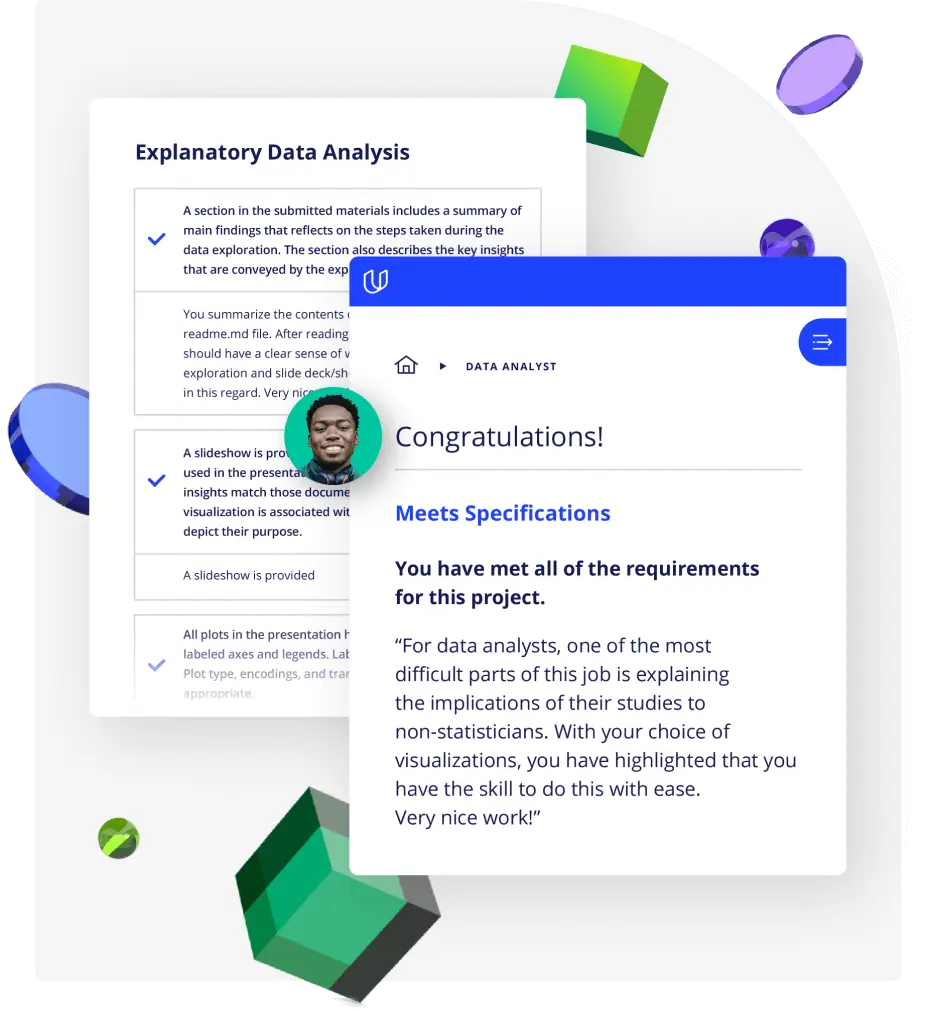
Demonstrate proficiency with practical projects
Projects are based on real-world scenarios and challenges, allowing you to apply the skills you learn to practical situations, while giving you real hands-on experience.
Gain proven experience
Retain knowledge longer
Apply new skills immediately
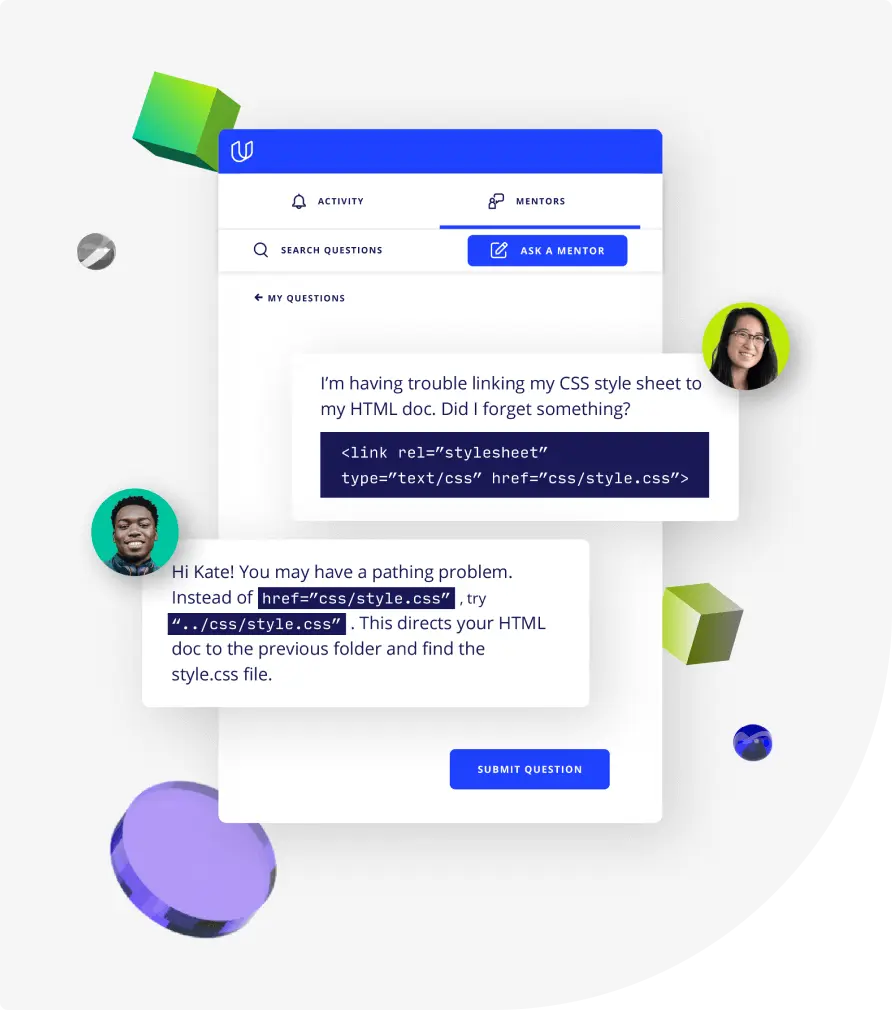
Top-tier services to ensure learner success
Reviewers provide timely and constructive feedback on your project submissions, highlighting areas of improvement and offering practical tips to enhance your work.
Get help from subject matter experts
Learn industry best practices
Gain valuable insights and improve your skills
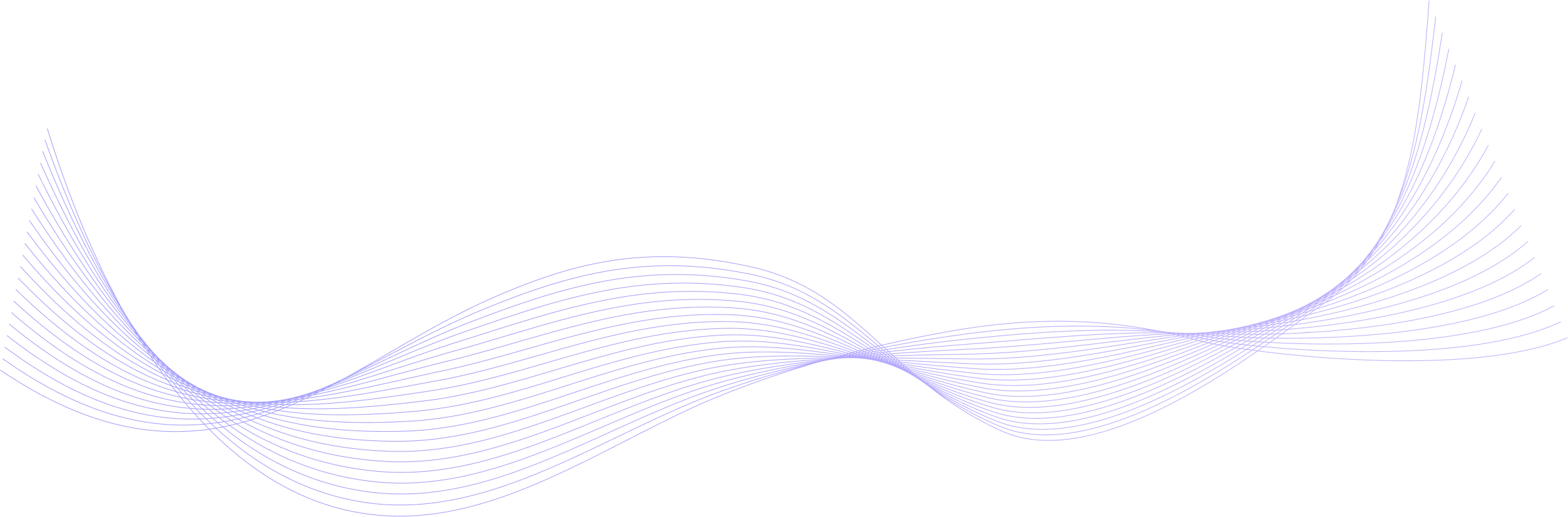
Unlimited access to our top-rated courses
Real-world projects
Personalized project reviews
Program certificates
Proven career outcomes
Full Catalog Access
One subscription opens up this course and our entire catalog of projects and skills.
Average time to complete a Nanodegree program

iOS Developer